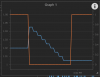After the native RTD calibration, if you want to match a certified thermometer, I suppose a lookup table would be best. You can start with just a few values then add more over time.
Using linear calculations... keep in mind if you are not at 0 and add a multiplier, it will move off zero further. So I think its better to use an offset to get to zero, then multiply, then another offset if absolutely needed (shouldn't).
Using linear calculations... keep in mind if you are not at 0 and add a multiplier, it will move off zero further. So I think its better to use an offset to get to zero, then multiply, then another offset if absolutely needed (shouldn't).