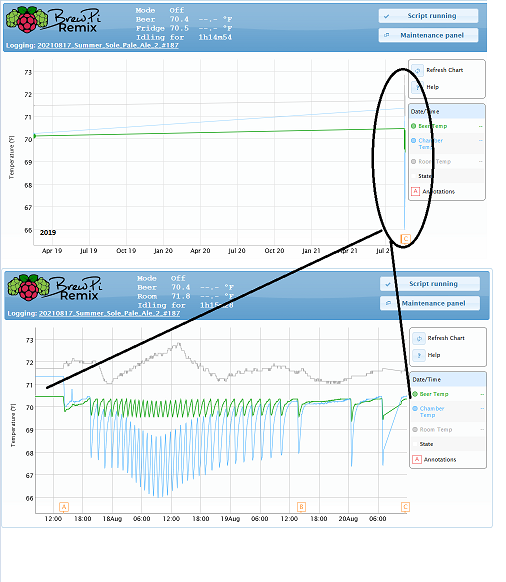kc.rkitek
Well-Known Member
@LBussy
I'm trying to get back into brewing after a little hiatus. I have a couple tilts and a fermentation chamber fashioned from a mini-fridge that is controlled by an Inkbird ITC-308. There's also a couple seedling mats on the side walls that generate heat when called for, and my stainless buckets have thermowells for the sensor. Previously, I tried using both an old phone and a RPi zero, but both seemed a little inconsistent for connectivity/logging. I believe that was bluetooth signal strength related, but not certain. Fighting the Tilts/receivers was frustrating got to be more trouble than it was worth.
Well, in the interest of salvaging some of the investment while upgrading a little, I decided to put together a Tiltbridge to see if that would alleviate the signal issues. I had first planned on just keeping my current controller and sending the tilt data to Brewer's Friend. But now after digging in to the latest automation projects, I really like the idea of being able to log data and manage/schedule fermentation control with a Brewpi Remix.
I have no formal computing education, but I've messed with a RPi Zero and D1 Mini for another project. I know a little about mech engineering/modeling have a 3d printer to make my enclosures. That's just enough to put one these together, I think! I just have a few questions before I start ordering parts:
Thanks for your effort on this project and time to read my post!
I'm trying to get back into brewing after a little hiatus. I have a couple tilts and a fermentation chamber fashioned from a mini-fridge that is controlled by an Inkbird ITC-308. There's also a couple seedling mats on the side walls that generate heat when called for, and my stainless buckets have thermowells for the sensor. Previously, I tried using both an old phone and a RPi zero, but both seemed a little inconsistent for connectivity/logging. I believe that was bluetooth signal strength related, but not certain. Fighting the Tilts/receivers was frustrating got to be more trouble than it was worth.
Well, in the interest of salvaging some of the investment while upgrading a little, I decided to put together a Tiltbridge to see if that would alleviate the signal issues. I had first planned on just keeping my current controller and sending the tilt data to Brewer's Friend. But now after digging in to the latest automation projects, I really like the idea of being able to log data and manage/schedule fermentation control with a Brewpi Remix.
I have no formal computing education, but I've messed with a RPi Zero and D1 Mini for another project. I know a little about mech engineering/modeling have a 3d printer to make my enclosures. That's just enough to put one these together, I think! I just have a few questions before I start ordering parts:
- Does Brewpi Remix work on RPi 4 already?
- Can the Brewpi Remix manage multiple ferm chambers concurrently?
- If I did eventually run multiple chambers, would it make any sense to have the RPi in it's own enclosure separate from the controller eqpt in their own enclosures that were fixed to each chamber? If RPi4 works, I was thinking about plugging the ethernet port right into my switch.
- Can I write fermentation schedules that advance to the next step after a certain gravity is reached?
- Can the data from the Tiltbridge go to both Brewer's Friend and Brewpi Remix independently, or is there a better way to do this?
- Is the main difference between Brewpi Remix and Fermentrack just the web interface design? I'm having a hard time distinguishing the unique features of each project...
Thanks for your effort on this project and time to read my post!