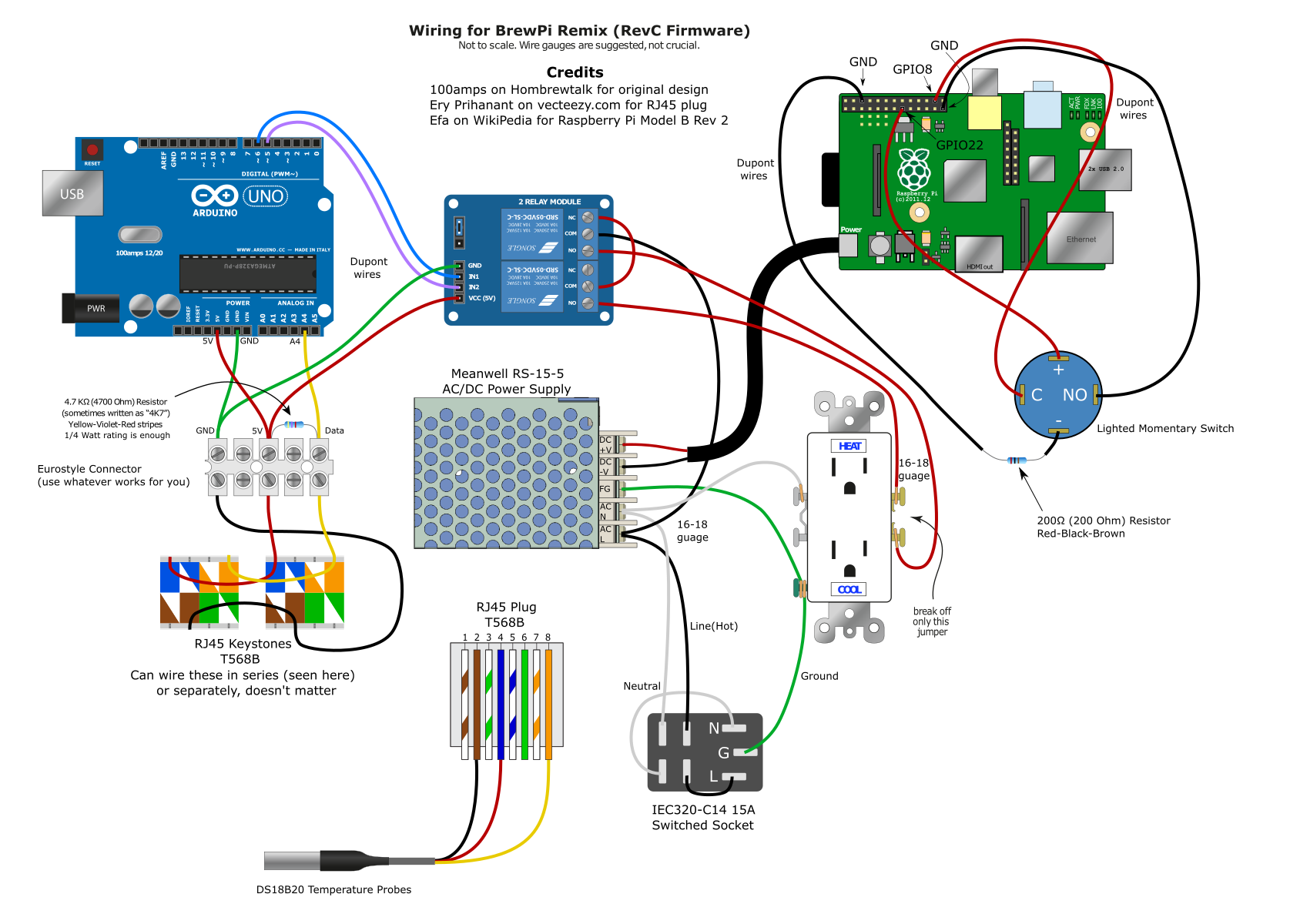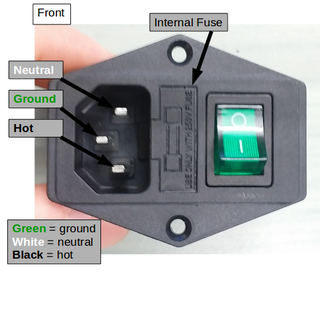OkieNotFromMuskogee
Active Member
Current Progress (will update as I go)
Ready for it's first batch!
Overview
I'm a bit new to microcontrollers and Raspberry Pi's so I wanted to post a build log that contains useful links, some issues I ran into, and resolutions. Hopefully it will help someone else, and be a reference for myself if I run into these issues again at some point.
Huge thank you to @LBussy for brewpi remix, and for the excellent documentation. Also the original creators of brewpi for making and keeping it open source. Check out their store http://www.brewpi.com
Goals
Parts
Below is an illustration of my wiring. A big thanks to @100amps for being kind enough to share some of the work he's done so I could use it. I will make one clarification on powering the Raspberry Pi from the AC/DC power supply. I chose to cut a USB cable and strip the wires down, and pwered it that way, as opposed to using the GPIO pins. I did this so the RPI is protected from over voltage and current spikes. Now with the power supply I used I don't belive that would be an issue, but I'd rather not have to yank out the RPI and replace it.

Approach
Test everything as you go, and take a break if you need to. This will save you time and headaches later, trust me. Things to test include:
Added two lines to /boot/config.txt
dtoverlay=gpio-shutdown,gpio_pin=8,active_low=0
gpio=22=op,dh
Issues Encountered
Enclosure: BrewPi Remix Enclosure by dufflebum
RJ45 Panel Mount: RJ45 Panel Mount for BrewPi Enclosure by dufflebum

Ready for it's first batch!
Overview
I'm a bit new to microcontrollers and Raspberry Pi's so I wanted to post a build log that contains useful links, some issues I ran into, and resolutions. Hopefully it will help someone else, and be a reference for myself if I run into these issues again at some point.
Huge thank you to @LBussy for brewpi remix, and for the excellent documentation. Also the original creators of brewpi for making and keeping it open source. Check out their store http://www.brewpi.com
Goals
- Use 1st gen Raspberry Pi rev B I had laying around
- Use power supply to power Raspberry Pi so only one plug/power cord is needed
- Use RJ45 connectors for the temp sensors since I already had connectors, keystones, and CAT5 cable laying around
- Initiate shutdown via button (LBussy's suggestion when running headless)
- No LCD display, possible OLED or eInk at a later time
- muhteeus build thread is a great starting point, and I used his wiring diagram and parst list to get me started.
- Brewpi Remix Thread
- The official brewpi remix page is also an excellent resource
- PDF of documentation, I prefer this to the online documentation because I like to scroll through and easily search for what I need
- Instructable on wiring a DS18B20 to an RJ45 connector
- Guide to Arduino and DS18B20 I used this to test my probes, which is a good idea if you're getting them from Amazon or Aliexpress
- LBussy's gist for shutting down a Raspberry Pi with an external button
Parts
- Raspberry Pi 1st gen Rev B
- USB WiFi Adapter (1st gen didn't have WiFi)
- 6 inch USB A to B Cable
- Elegoo Uno R3
- 2 - DS18B20 probes - I verified these are not parasitic only, and work well for this application
- 4.7kohm resistor (pack of resistors, can't really buy a single one)
- 600V 15A 3 position Screw Terminal
- SainSmart 2-Channel Relay
- 15a Outlet from Home Depot
- 6-32 nuts for attaching outlet
- 3 prong IEC 320 C14 socket with rocker - Edit: Updated link to a better one on DigiKey, don't get this off amazon, can burn down the house
- MEAN WELL RS-15-5 Power Supply - Don't cheap out here
- 2 - RJ45 Connectors
- 2 - RJ45 Keystones
- 2 - 3d printed RJ45 Keystone Panel Mounts
- Scrap CAT cable
- Optional - 3d printed project box
Below is an illustration of my wiring. A big thanks to @100amps for being kind enough to share some of the work he's done so I could use it. I will make one clarification on powering the Raspberry Pi from the AC/DC power supply. I chose to cut a USB cable and strip the wires down, and pwered it that way, as opposed to using the GPIO pins. I did this so the RPI is protected from over voltage and current spikes. Now with the power supply I used I don't belive that would be an issue, but I'd rather not have to yank out the RPI and replace it.

Approach
Test everything as you go, and take a break if you need to. This will save you time and headaches later, trust me. Things to test include:
- Testing all electrical connections with a multi-meter
- Testing individual components if their origin or reliability is in question (i.e. the temperature probes in my case)
Added two lines to /boot/config.txt
dtoverlay=gpio-shutdown,gpio_pin=8,active_low=0
gpio=22=op,dh
Issues Encountered
- Script not Running: This was just me being impatient, on a 1st gen Raspberry Pi it takes about 5 minutes after powering on the Pi for the script to start running.
- Flashing Arduino from web interface: This is on me, for two reasons. First I didn't connect the Arduino to the Raspberry Pi the first time I installed brewpi remix, I just wanted to see if it would even install on such and old board, which it did. Second, not reading the documentation where this is not recommended at all. I got a variety of errors, including fatal serial error. I resolved this by flashing it via the command line: sudo /home/brewpi/utils/updateFirmware.py
- Flashing the wrong shield: Unfortunately neither brewpi remix install webpage, or the FAQ talks about which shield to choose. However the documentation (which I failed to read at first) does. So I flashed the IC2 shield, which I do not have. Fortunately the documentation also explains how to change shields when flashing from the command line: sudo /home/brewpi/utils/updateFirmware.py --shield
- Saving devices didn't actually save them in Device Configuration: Again thank god for the documentation, where this is specifically addressed. Just reprogramed the controller (arduino) using the command line sudo /home/brewpi/utils/updateFirmware.py and select to not reload settings and devices
- Finding a correct pinout for my old Raspberry Pi: Being new to Raspberry Pi's I didn't know you could just open a terminal and type pinout, once I discovered this, my life was a lot easier.
- After wiring in the RJ45 Keystones, one of the temp sensors wasn't reading in the BrewPi Remix Device Configuration: First I plugged one in at a time to find one I knew was working, then I plugged the other temp sensor into the same RJ45 keystone, and it worked, so I knew both the temp sensors were working, so it must be one of the keystones. I double checked my punchdown, and I had a wire in the wrong spot (Brown wire in the Brown-White spot). Moved it to the correct spot and it started working.
Enclosure: BrewPi Remix Enclosure by dufflebum
RJ45 Panel Mount: RJ45 Panel Mount for BrewPi Enclosure by dufflebum

Last edited: