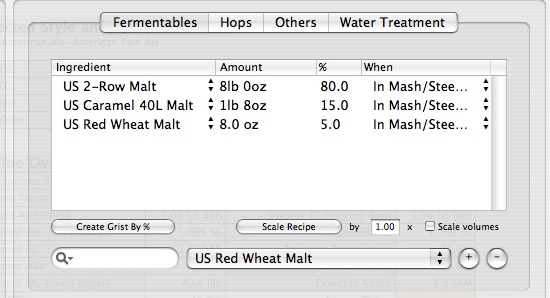menschmaschine
Well-Known Member
I've messed around with Promash, BeerSmith and QBrew, and none of them seem to do this unless I'm missing something. When I create a recipe I like to establish an OG and then establish percentages of different malts. I'd like whichever brewing software I buy to allow me to type in the OG and percentages of fermentables and it will calculate how many pounds of each grain I need. They all seem to be the other way round where you have to type in quantities of grains and then it will tell you the OG and percentages. I created an Excel spreadsheet using the formulas in Designing Great Beers which does it the way I'd like and it works great, but it would be nice to have it all in one package. Does any brewing software allow this? Did I miss some setting in Promash or BeerSmith?