hey Bob,
So this is the manual they sent me. You think its a croc? Sound like you can use it for heating and cooling.
THERMOSTAT MANUAL
Technical parameters:
◆ Temperature measuring range:-58℉~194℉
◆ Temperature controlling range:-58℉~194℉
◆ Temperature measuring difference:±1℉
◆ Resolution: 1℉
◆ Accuracy: ±1℉(-58℉~70℉

◆ Sensor type: NTC(10K/3435)
◆ Power suppler:110VAC
◆ Power consumption:<3W
◆ Relay contact current:Rated 5A
◆ Data retention:YES
◆ Operating temperature:32℉~122℉
◆ Storage temperature:14℉~140℉
◆ Size:78X71X29mm(L*W*H)
◆ Weight:110g
Instructions:
Indicator Status Description:
The left side of screen WORK lights as working lights use,flashes to indicate cooling or heating delay,LED light is that cooling or heating work。
Display as the left set of the SET indicator light use, LED light is that in the set state.
Function:
Press the RST key to open the thermostat, running, press the button for 3 seconds, turn off the thermostat.
Cooling and heating functions:
Cooling mode: When the measured temperature value ≥ set value + hysteresis, start out, the relay; when the measured temperature ≤ the set value, turn off the output relay off.
Heating mode: when the measured temperature value ≥ set value, turn off the output relay is open; when the measured temperature ≤ Set value - hysteresis, start the output relay.
Cooling and heating mode settings:
Press SET button and hold more than 3 seconds,enter the menu display, the screen appears HC code, Press SET button to display mode, press ▲ or ▼ to adjust the display, C said cooling mode; H said heating mode.
Hysteresis function:
Hysteresis setting limits the maximum interval between the engine off, this machine off on a minimum interval between 1 ℃, up to 16 ℃.
Hysteresis settings:
Press SET button and hold more than 3 seconds to enter the menu displayed, use ▲ or ▼ transferred to D code screen appears, press the SET button to display the hysteresis set value, press ▲ or ▼ to adjust the parameters.
Temperature calibration settings:
Press SET button and hold more than 3 seconds to enter the menu displayed, use ▲ or ▼ transferred to CA code screen appears, press the SET button to display the correct temperature setting, press the ▲ or ▼ to adjust the parameters.
Delay protection function:
In the cooling mode, the first power, when the measured value is higher than the difference between set value + return start immediately when the machine is not cooling, set the delay time required to run the machine to start cooling; large interval of two adjacent cooling start in delay time, the machine immediately starts cooling, cooling the two adjacent intervals is less than the delay time starts when the machine needs to run the remaining delay time to start cooling. Delay time from stop instant starts. Heating mode, cooling mode with the same delay.
Delay protection settings:
Press SET button and hold more than 3 seconds to enter the menu displayed, use ▲ or ▼ transferred to PT Code screen appears, press the SET button to display the time delay protection settings, press the ▲ or ▼ to adjust the parameters.
Upper and lower functions:
HS and LS control setting limits set point temperature range, for example: HS is set to +15, LS is set to -10, the temperature set point can only be between -10 and +15, -10 when the press when the display ▼ key to display the value is still -10 and will not fall; When the +15 when press ▲ key to display the value is still +15 and not rise. If set point is outside this range need, you must first change the value of the HS and LS can be achieved.
Upper and lower limit settings:
Press SET button and hold more than 3 seconds to enter the menu displayed, use ▲ or ▼ transferred to HS or LS code screen appears, press the SET button to display the upper or lower limit set value, press ▲ or ▼ to adjust the parameters. HS said cap. LS said lower limit.
Menu code selection:
Symbol Details Setting range Factory settings Unit
HC Heating/cooling H/C C
D Return difference setting 1~30 15 ℉
LS Min.temp.set value -58~194 -58 ℉
HS Max.temp.set value -58~194 194 ℉
CA Temp. calibration -12~+12 0 ℉
PT Delay time 0~15 10 Minute
Fault tips:
◆ When the sensor is disconnected, the display shows --- and sound an alarm, and close the heating wire.
◆ When the sensor detects the temperature lower than -58 ℉, shows the LLL.
◆ When the sensor detects a temperature higher than 194 ℉, shows the HHH.
Caution:
◆ Heating, cooling load must not exceed the output contact, or may cause machine damage and cause a fire.
◆ A variety of connection wires and terminals connected to pressure well, otherwise, will cause the machine reliability.
◆ Be sure to separate power wiring, relays, sensors, otherwise it will damage the machine.
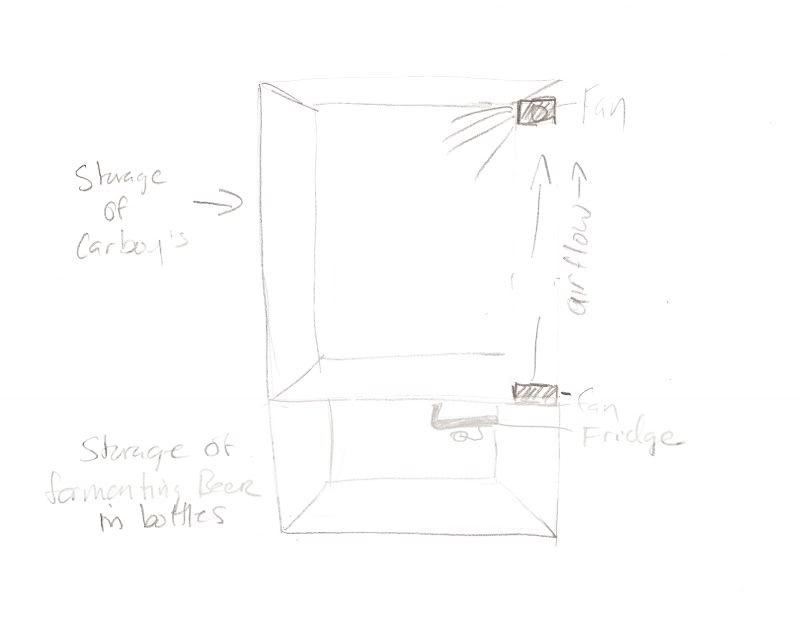

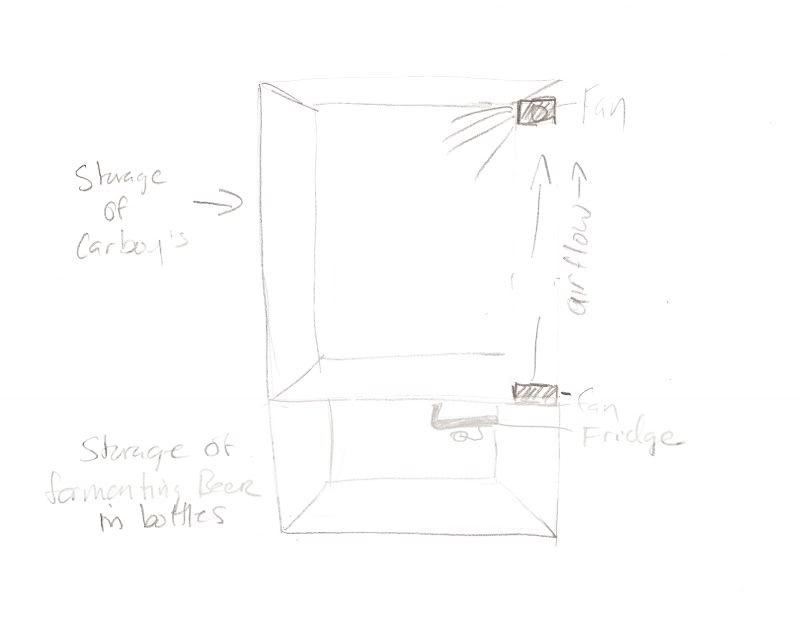


 it's heat only. It also only runs in 1F steps which isn't quite as fine grained as the 0.1C steps on the STC. I like to tweak things...
it's heat only. It also only runs in 1F steps which isn't quite as fine grained as the 0.1C steps on the STC. I like to tweak things...