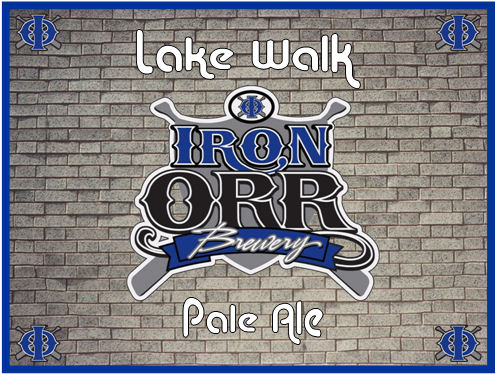I'm thinking this will be the standard "label" for my bottles. I've been workign on this for a while and I'm about 95% decided on this one.
Everything will stay the exact same for every beer except for the label text.
I like it. What can I improve on or change?
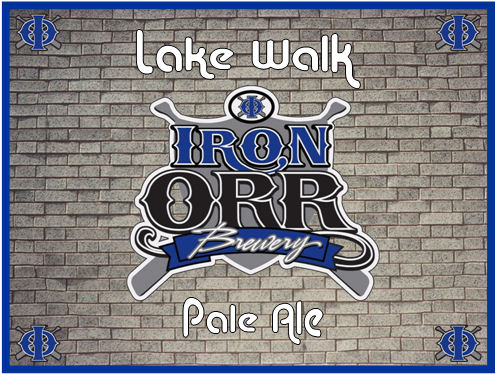
Everything will stay the exact same for every beer except for the label text.
I like it. What can I improve on or change?