Beer_Guy
Well-Known Member
I love this. With just a little work I made this.
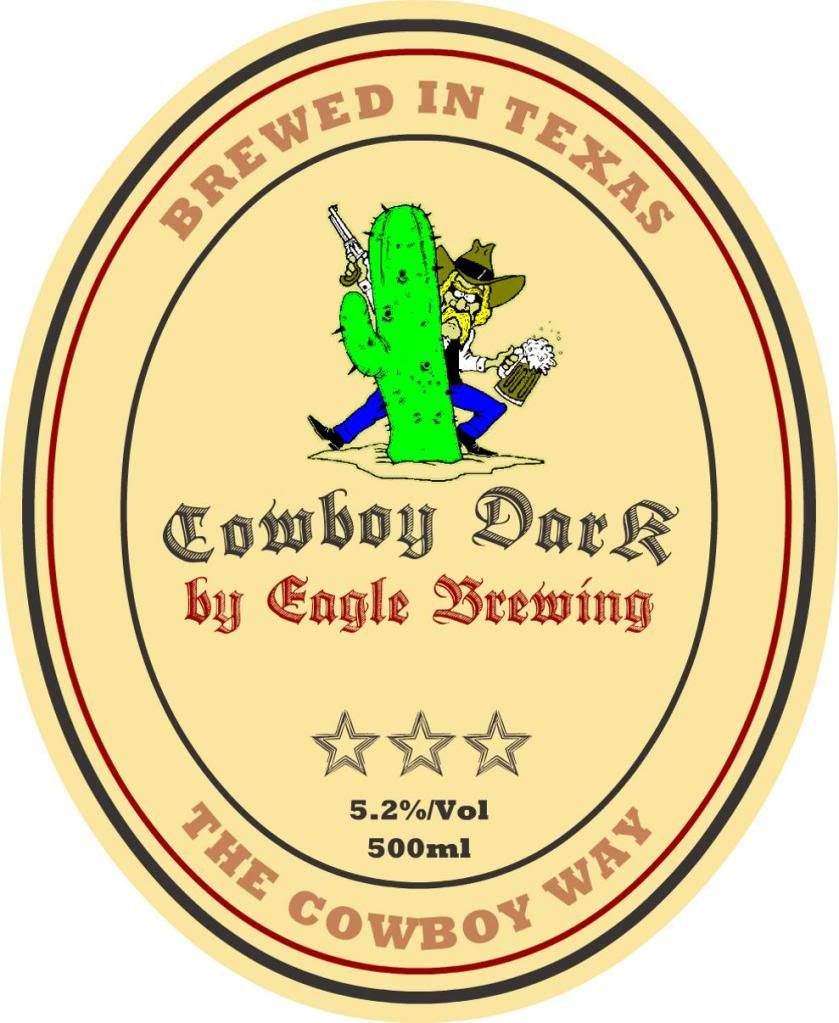
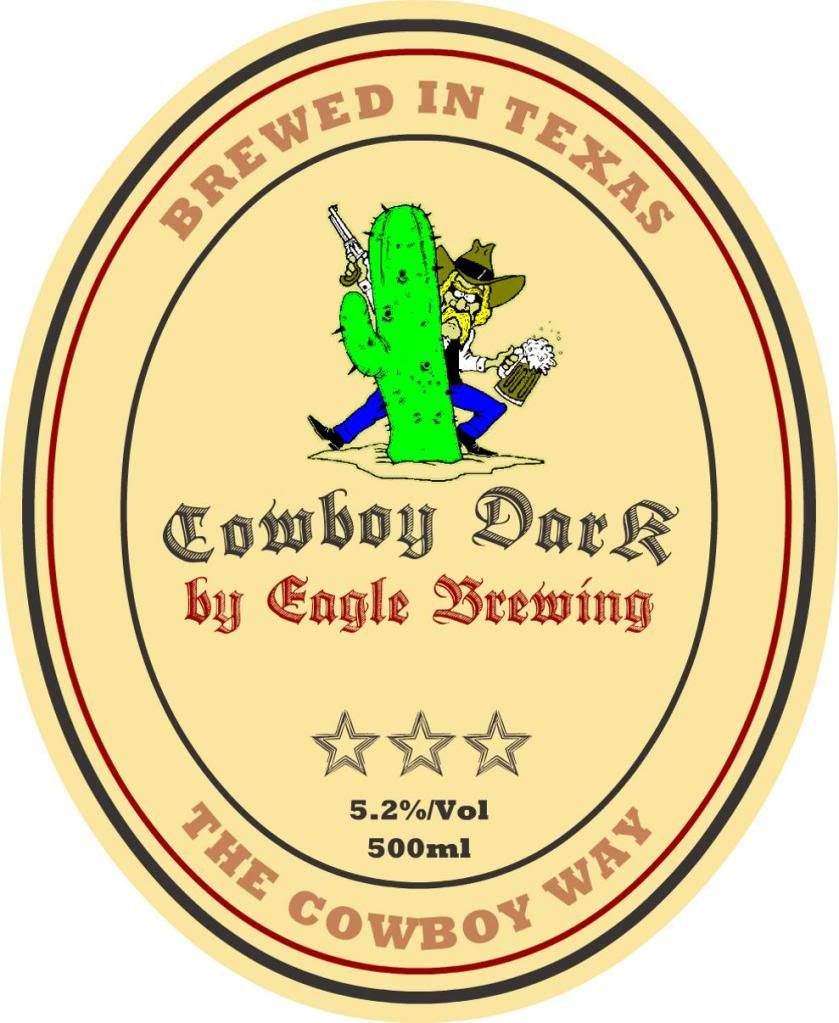

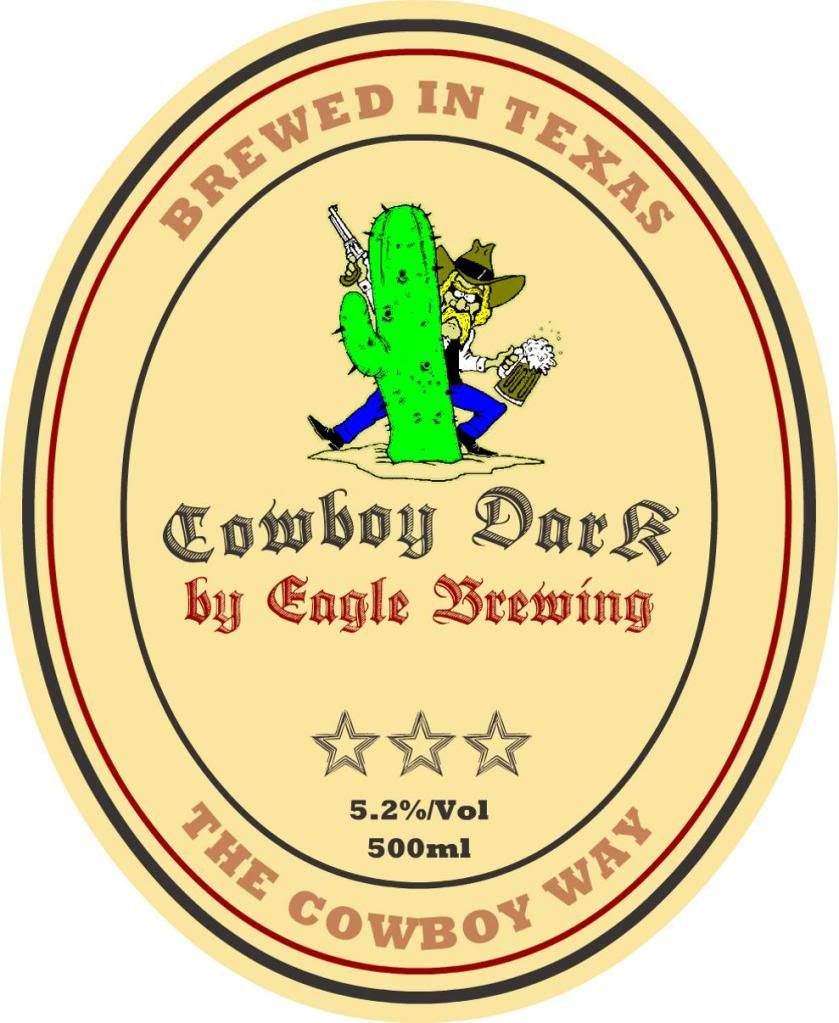
I have noticed that a lot of people are printing the rectangular labels. I also had a look through this forum and people are designing a lot of modern looking labels. So I introduce my latest label for the beer labelizer, its a wood grain background with angled stencil writing. I hope you guys like it.

www.beerlabelizer.com

Just noticed I can't use øæå Characters, Ive no idea how hard it is for you to add them, and it doesnt really matter just if you happen to do a version 2.0 one day keep em in mind.
Hmm this is unusual that you didn't get the yellow border. I tried exporting the jpeg on my own computer and it had the yellow border. I also tried printing and the yellow border showed up. I wonder if it is something to do with your computer. Let me know if other people have the same problem.


Would it be possible to have these things available in a much larger size?
I am seriously thinking about printing a label on some iron-on sheets for t-shirts for my local half-ass homebrew club, and would LOVE to have the option of getting the image to fill up an 8.5"x11" sheet of paper without scaling it up and losing quality....
or were the templates designed at lower res in the first place?
Hi Walker,
I'm not sure if you tried the export as jpeg setting, that generates fairly high res images.
Ok.. I wanted to check this before I posted that comment, but when I try to save the jpeg it isn't doing anything. I get the dialogue box asking me to select a file name and directory, but when I click [save] nothing happens. (yes, I waited for it for several minutes).
It worked for me last week when I tried it, but not today.
NEVERMIND! It was saving it all along, I just didn't get the little pop-up for Firefox that I usually get when I download something, so I thought it wasn't saving the image.
The image is there, and it's PLENTY big enough for a t-shirt.
THANKS!
Oh you beat me to it! I'm glad its working for you. I would be stoked if you could send me a photo of the t-shirts once they are all printed and looking cool.
I'll do you one better. I'll send you an actual t-shirt.
Are you skinny or fat like me?


awesome job. I'm going to use these labels for a brew that I'm going to serve at my brother's wedding next month! You made labeling 1,000,000 times easier!
Great idea, I would recommend you find a colour laser printer or photocopier to print the labels on. Perhaps kinkos? Just make sure your labels aren't printed on an ink jet printer, because the ink on them will run when it gets wet if they are. That wouldn't be a good look at the wedding.

Dumb question = how do you print them out after you make them?
I tried enlarging and right clicking to save and print, and it doesnt allow.
Enter your email address to join: