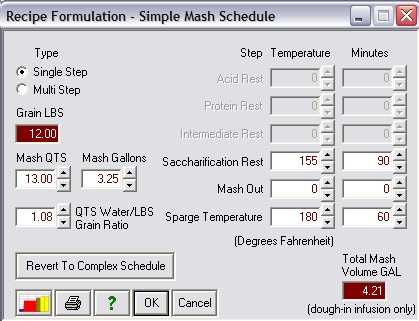Here's the post from the link listed... had to cut the first 2 IMG files, but they were simply the session file and the recipe file in that session (if you have ProMash, you should be able to figure most of this out from the text)
HTH,
mikey
Q: I use ProMash and I batch sparge but ProMash doesn't support batch sparging. How do I calculate how much water I need?
A: To answer this, we're going to use an example. Let's take a typical English bitter as our example brew. Here's the brewing session in ProMash...
...and here's the recipe. As you can see, it's pretty simple but perfect for our needs.
First let's look at the mash schedule. If you click the "Mash Schedule" button on the brewing session, and then click "Revert To Complex Schedule", this screen appears. We're going to start with just a single step infusion just as if we were fly sparging.
I normally use a 1.25 qt./lb. mash stiffness but here I rounded it off to an even 3 gallons. Now let's go over to the Water Needed screen.
As you can see, when I set the Sparge Amount so that I come out with 5 gallons at the end, there is a lot more water in the "Total Into Mash" field than in the "Total From Mash" field. When you're batch sparging, you want the amount you get from both batches to be about the same. So to do that we're going to add another step to our mash schedule.
Take the Into Mash value and subtract the From Mash value from it, then divide that number by two. In this case, it works out to 1.95 gallons, or 7.8 quarts. This is the amount of water we want to use in our mash out step. Close this window and go back to the mash schedule. Add a new step to the mash schedule and increase the temperature until the Infuse Amount is approximately 7.8 qts. Mash outs are usually around 168 - 170°F. but don't worry if the temperature that ProMash calculates is less than that. The main reason for this step is simply to add more water to the mash before we drain the tun. A side benefit is that heating the mash will help dissolve more sugars and increase efficiency a little. If the temperature comes out greater than 170°, lower the Infuse Temp until it drops below 170°.

Now go back to the Water Needed screen and adjust the Sparge Gallons until we again have 5 gallons in the After Cooling field. As you can see from this screenshot, the Water Into Mash is now nearly equal to the Water From Mash.
That's all there is to it. In this example, we would use 3 gallons for the mash, 7.6 quarts for the mash out and then we would sparge with about 3.9 gallons.
Note that for this to be accurate, all of your losses such as grain absorption, kettle deadspace, evaporation rate, etc. have to be configured correctly. These settings are found in Options | System Settings, then click the button labelled Mash System, Evaporation.