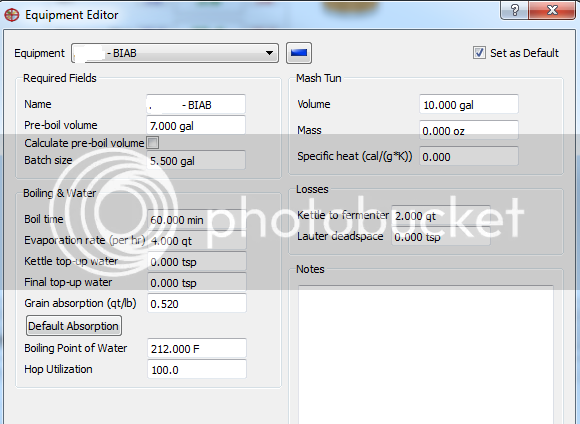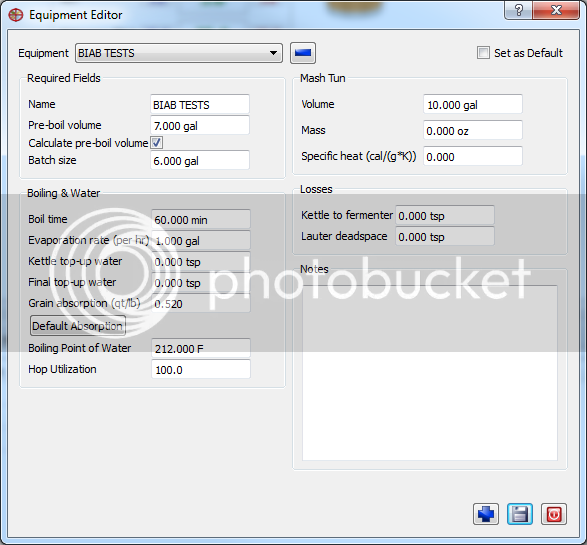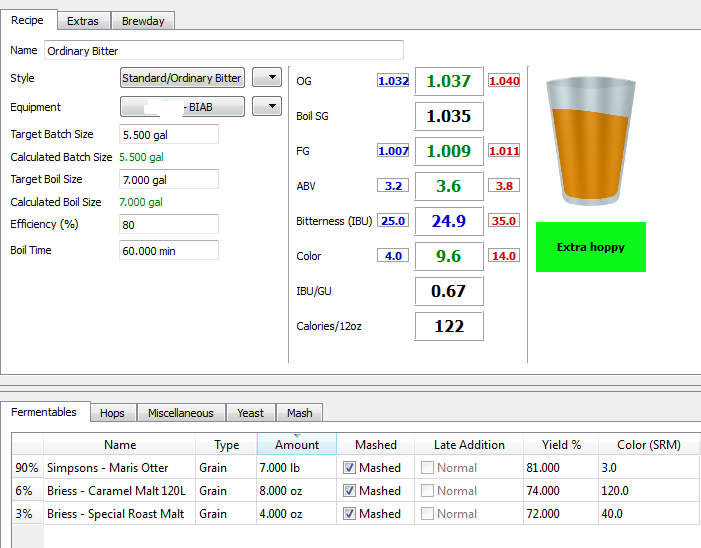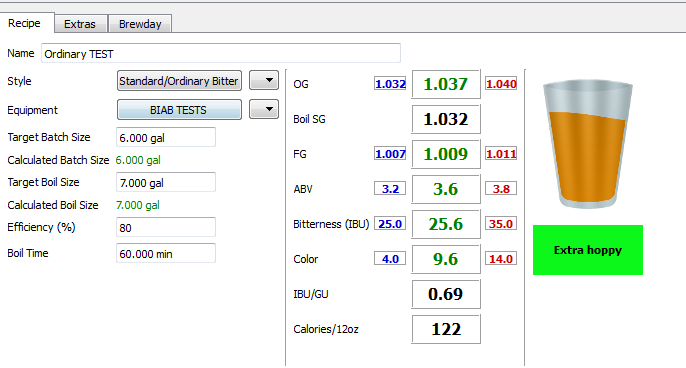I just updated from 1.2.4 to 2.0.1. I have both installed and have been exporting/importing recipes. I setup a new equipment profile (LOVE the new boil time in the recipe, was a pain maintaining so many copies just for boil time!). However, even though my equipment setup is identical in both versions, the calculated sizes are off initially, then I reset the equipment and mash, and calculated sizes are now "correct" but the strike temps are much higher - just leaves me wondering if this is going to work? Guess too high is not all bad as you can stir to bring the temp down before sealing it, but a 10 degree difference seems pretty extreme. I have been hitting very close for my mash temps, so I'm sure these temps will be too high. Any suggestions?
EDIT: I found if I reset the specific heat to 0, (instead of 0.359), the temps are closer (still not the same...) so this is the source of the difference.
EDIT: I found Tun Sp heat in the mash editor. Is is possible this is the problem (it is both in the equipment profile AND the mash editor)?
LAST EDIT: I think I have this figured out. All these recipes are ones that I exported/imported. If I reset the equipment to the new profile, remove all mash steps, reset the mash editor to "from equipment", it seems to work pretty good. I also really like the ability to play with the settings on brew day, dialing in the grain and tun temp (I pre-heat my tun, but it isn't always the same when it's time to add the water). Very nice feature and very nice to not have it tied to a specific equipment profile!!!
EDIT: I know I've asked this before, but is there any way to change the default steps? I have a pretty good system down now, and it would be nice to get the steps to match my setup, but I don't want to edit them every time. Thanks.


 Oh well - yeah, I don't really care too much about recipes, per se, but I do pretty much use brewtarget to keep track of my brews. In fact, it would be really nice to record all the brew day stuff ( volumes, calculated evaporation rates, gravity samples, calculated efficiencies, etc ) Giving me a printout isn't really keeping with the database concept
Oh well - yeah, I don't really care too much about recipes, per se, but I do pretty much use brewtarget to keep track of my brews. In fact, it would be really nice to record all the brew day stuff ( volumes, calculated evaporation rates, gravity samples, calculated efficiencies, etc ) Giving me a printout isn't really keeping with the database concept