Is the stc probe waterproof?
Yes afik, it is. But I wouldn't dip it to the hot water, wort and/or fermenting beer.

Is the stc probe waterproof?
mirogster said:Yes afik, it is. But I wouldn't dip it to the hot water, wort and/or fermenting beer.
I'm looking to put it into a cup if water. That's all
I've read every post in this giant thread, and just today finished building my temp controller. Fired up and works perfectly.
got mine for $16 shipped, and all told it cost me 35 bucks. Not too shabby at all.
One question though, the space heater I was going to use has been taken to warm feet in the den, so I was wondering if my brewbelt will be good enough for heat purposes? My ferm cabinet is a 3 cubic foot freezer and i only ferment 5 gallons at a time, so the belt should work shouldnt it? The controller will kick it on and off just like the heater will wont it?
Sorry for the n00b question: How does an electronic temp controller *cool* down the water? I've never heard of this before...

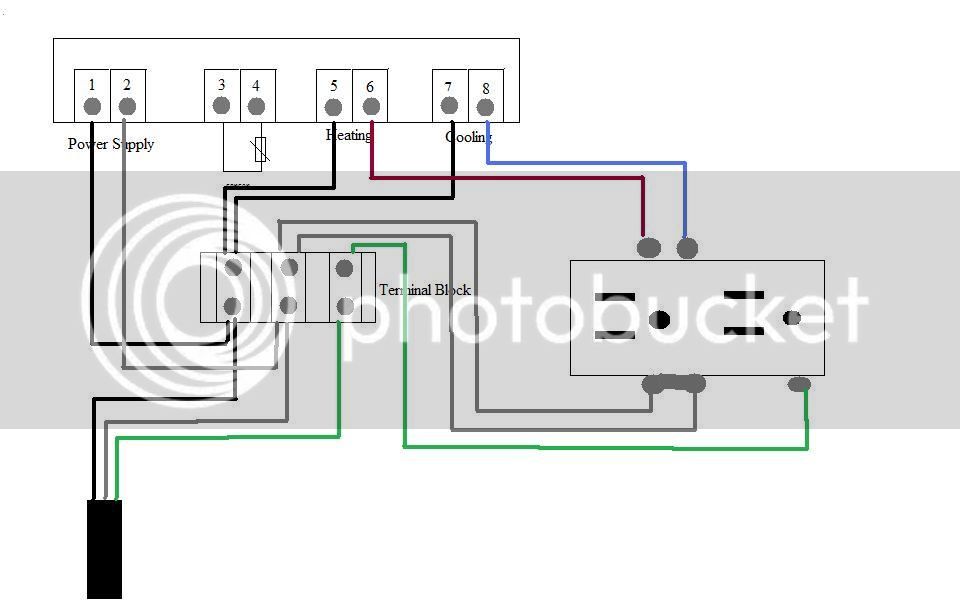
Been reading this thread since yesterday and I'm in the process of gathering everything. I'm wondering if I am on the right track.
Black = hot
Gray = neutral
Green = ground
None of the the only connections are at the terminal block. The intersections are just wires passing each other.
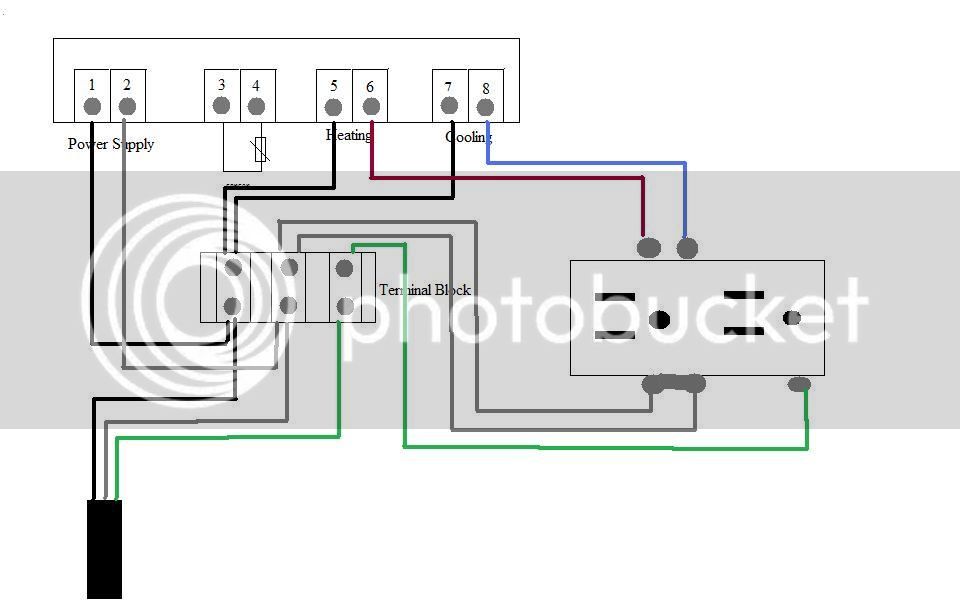
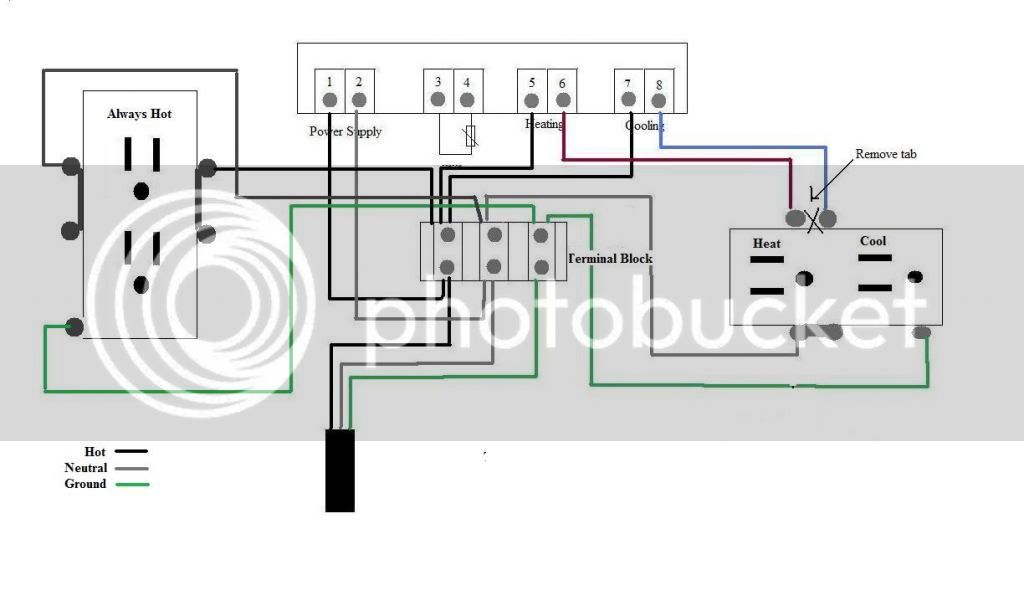
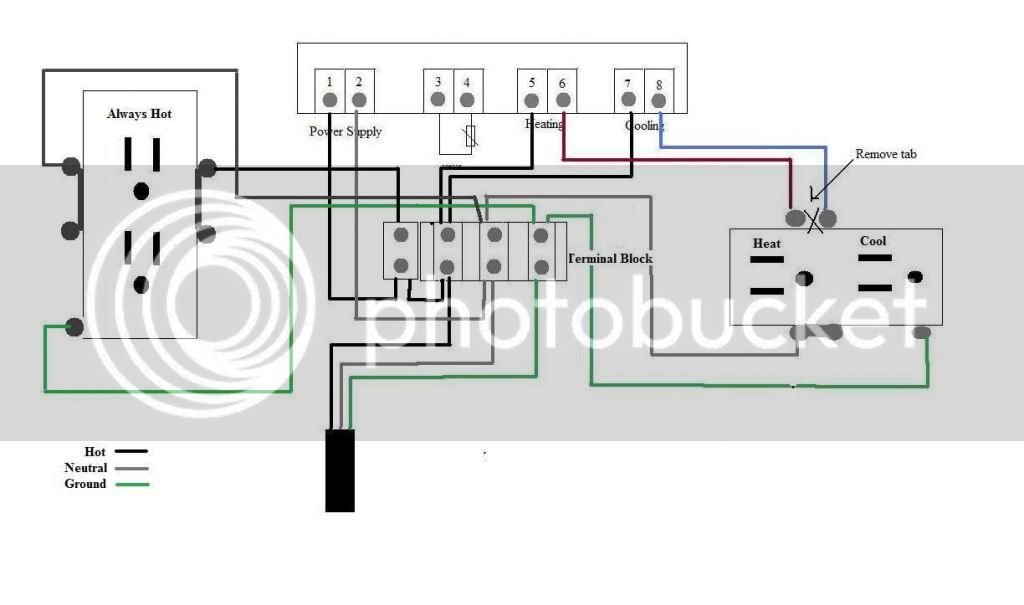
If you have the two receptacles in a 2-gang box, you can just daisy chain the grounds and neutrals. This will reduce the amount of wires going back to the terminal block.
Well they will be on opposite sides of the box. So would a daisy chain still be a good alternative?
Probably not.
How many posts will your terminal block have? You could just install 2 small terminal blocks... a hot and a neutral block each. You will easily be able to connect both grounds to one post of the terminal block if you make sure to cut your jumper short of that "ground" post on the terminal block.
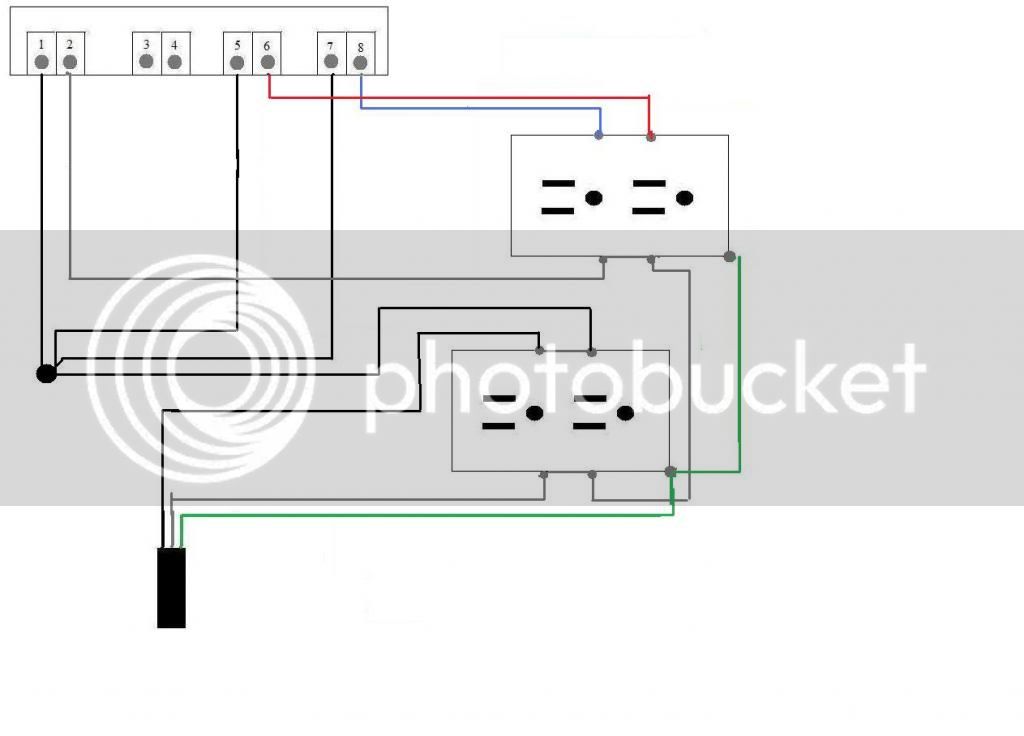
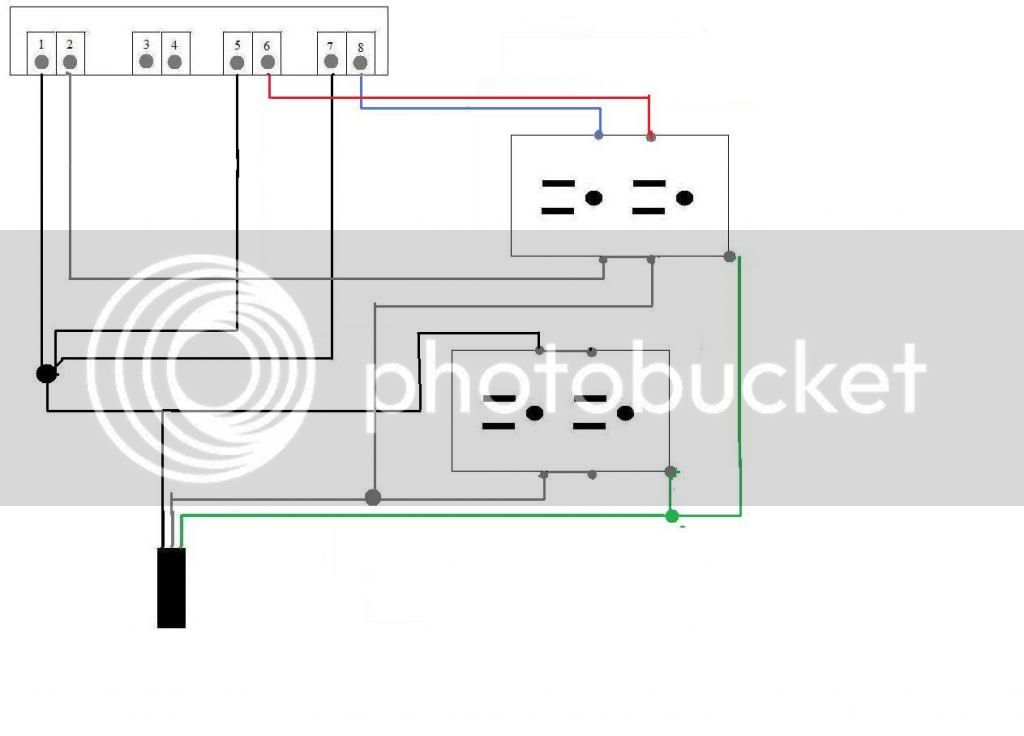



Nice! Could you share your conversion chart?
Just passing this along. This PDF really helped me in my build. The parts #s are all good as well.
http://nordeastbrewersalliance.file...age_temp_controller_creation_instructions.pdf
I have to thank juvinious for the chart. This is his chart here https://docs.google.com/spreadsheet/ccc?key=0Alo77laOOYgAdHo2YjJHWG9uM3VzWHIwUExOa0Q5akE#gid=0
What is the project box size you guys are using. For a single controller
Just got mine and I have a question what should I set the delay time for the compressor at for a fridge.

Loodachris said:Even though mine says STC-1000 on the front i'm thinking it's a knock off. I see pictures of others that has the degree symbol and "C" for Celsius but mine doesn't show that. Not a big deal and it's working fine but makes me wonder now.
Even though mine says STC-1000 on the front i'm thinking it's a knock off. I see pictures of others that has the degree symbol and "C" for Celsius but mine doesn't show that. Not a big deal and it's working fine but makes me wonder now.

This is my setup top is heat bottom is cool
Enter your email address to join: