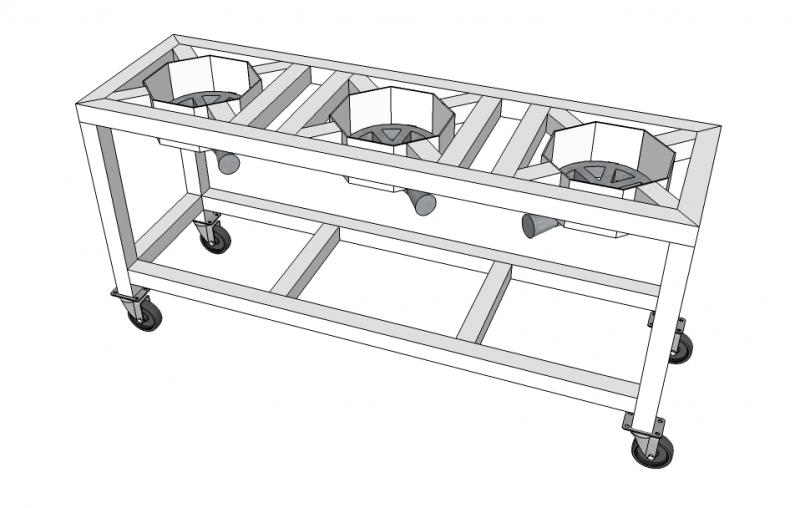You are using an out of date browser. It may not display this or other websites correctly.
You should upgrade or use an alternative browser.
You should upgrade or use an alternative browser.
Show me your sketchup...
- Thread starter tulsabrewdaddy
- Start date

Help Support Homebrew Talk - Beer, Wine, Mead, & Cider Brewing Discussion Forum:
This site may earn a commission from merchant affiliate
links, including eBay, Amazon, and others.

I got pretty bored this weekend and went crazy on Sketchup. Here's a dream brewery set up of mine based on The Electric Brewery. 20 gal HERMS system. Here's the link to the kettles:
http://sketchup.google.com/3dwarehouse/details?mid=a28d467ce8fceb4ecd0df403e98ccccb
Put together a model of the Fermerator too (not that I will ever be able to afford a conical fermenter): http://sketchup.google.com/3dwarehouse/details?mid=d89a1c8b11c127dcd0df403e98ccccb&ct=mdsa
beercity23
Well-Known Member
- Joined
- Feb 19, 2013
- Messages
- 53
- Reaction score
- 7
here is what my coldbox will look like, with the top not on it...
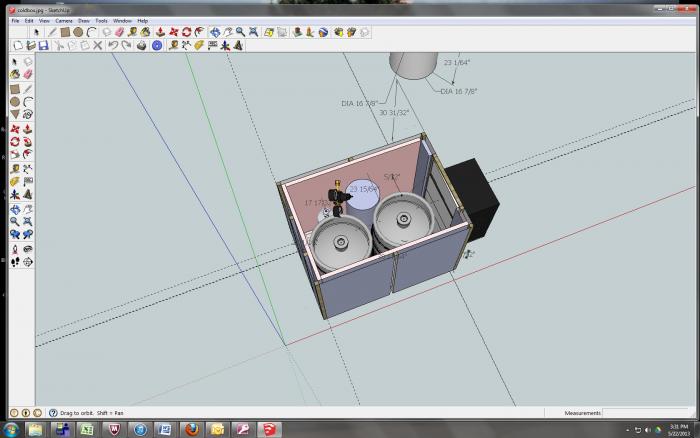
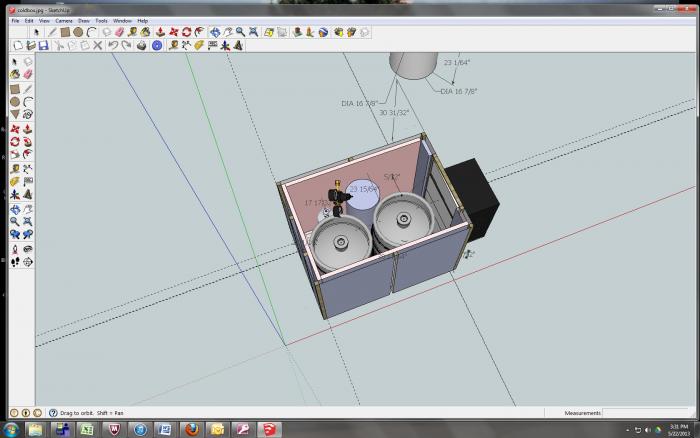
JoppaFarms
Well-Known Member
- Joined
- Dec 27, 2012
- Messages
- 378
- Reaction score
- 31
Here's my keezer build. Nothing fancy. Just wanted to make sure I would have room. Also the STC-1000 I made to use in the design of the keezer. Enjoy.




I've got a few sketches drawn up and uploaded to 3D Warehouse for my single-tier upgrade I'm in the middle of.
Single-Tier strut stand (work in progress, I've already modified past this)

Stand w/ the 15g Stout Kettles vessels I have on order

1"-1.5" Tri-Clover ball valve assembly

Inline Chugger Pump

Therminator Chiller[/i]

3-Roller Monster Mill grain milling station w/ removable hopper+extension and handle

They're by no means commercial quality and some of the dimensions are from the factory spec sheets and/or eyeballing it, but that's stated right on the file pages. If you want these models or any other I make in the future you can search for them or just snag them from my profile at the 3D Warehouse.
Single-Tier strut stand (work in progress, I've already modified past this)
Stand w/ the 15g Stout Kettles vessels I have on order
1"-1.5" Tri-Clover ball valve assembly
Inline Chugger Pump
Therminator Chiller[/i]
3-Roller Monster Mill grain milling station w/ removable hopper+extension and handle
They're by no means commercial quality and some of the dimensions are from the factory spec sheets and/or eyeballing it, but that's stated right on the file pages. If you want these models or any other I make in the future you can search for them or just snag them from my profile at the 3D Warehouse.
Dirty_Dog_Brewing
Member
Here is mine. I will start building it in roughly two months, once I return home.
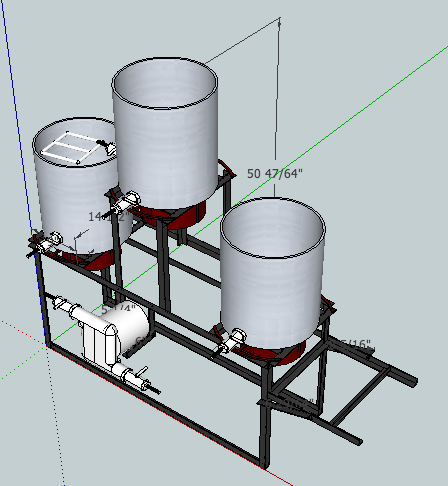
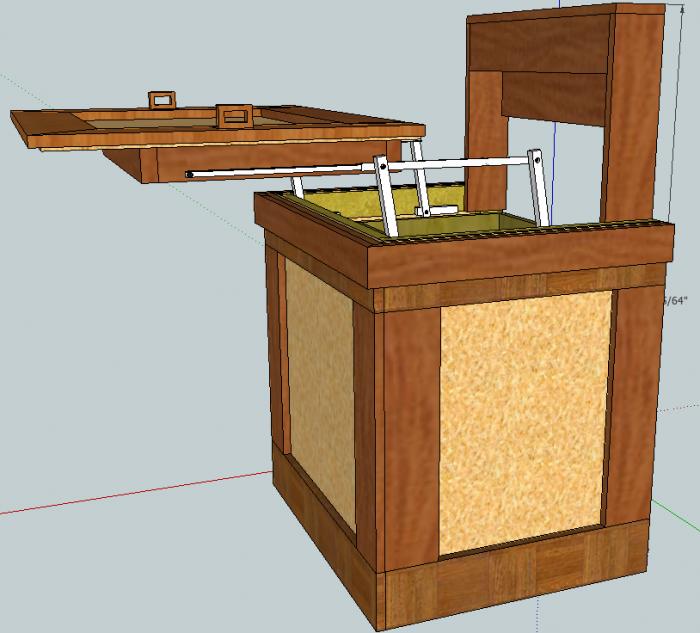
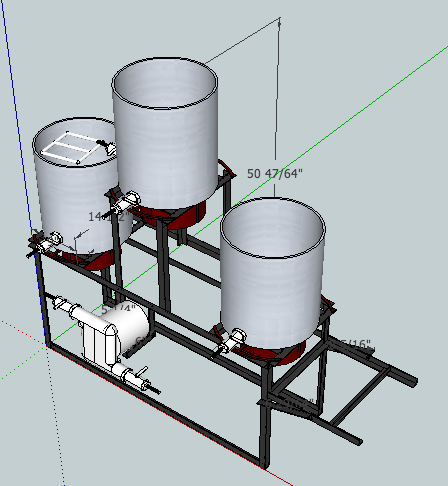
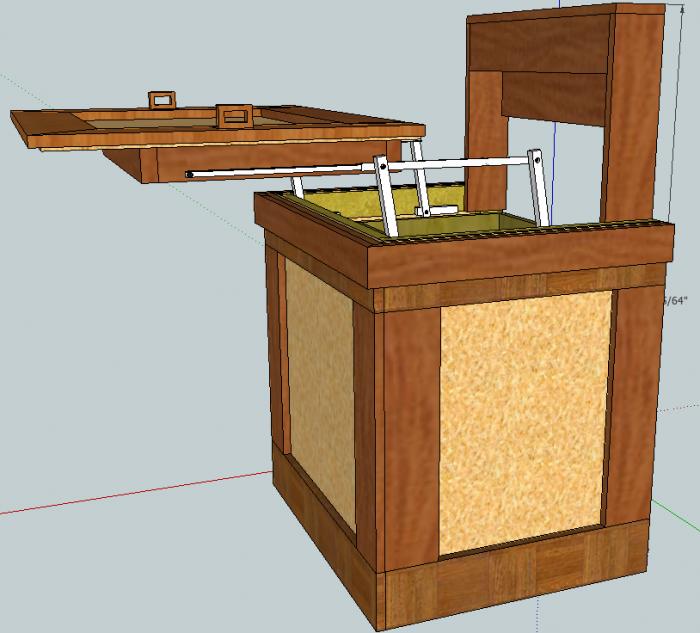
241 said:You guys are super talented. I have no idea what I'm doing with this app
I could not agree more! All I was able to do was spin someone else's sketch around! Could not even figure out how to edit the dang thing!
I did use it for brewing stuff like my single tier, but the most involved project I ever accomplished was a scale exact model of my house complete with inside walls, floors, etc...


Stealthcruiser
Well-Known Member
A little off topic, but dealing wit C A D design, me thinks.
How would a fellow obtain an "IGES" file, for use in a router program?
Keep in mind, I'm NOT tech savvy at all when dealing with computers, and NO experience with C A D!
You could say that I'm "on the information dirt road".
I need an outline of a state for the router program, to make a pattern for a metal casting program.
Any guidance for the "unwashed"?
Thanks!
How would a fellow obtain an "IGES" file, for use in a router program?
Keep in mind, I'm NOT tech savvy at all when dealing with computers, and NO experience with C A D!
You could say that I'm "on the information dirt road".
I need an outline of a state for the router program, to make a pattern for a metal casting program.
Any guidance for the "unwashed"?
Thanks!
I did use it for brewing stuff like my single tier, but the most involved project I ever accomplished was a scale exact model of my house complete with inside walls, floors, etc...
Are you guys using the free/personal license or do you have a paid copy?
Stealth, I can't help you but you might have better luck posting this question on a CNC/WaterJet Forum. If it can be done those guys will be able to show you how.
Daves69 said:Are you guys using the free/personal license or do you have a paid copy?
The personal version is plenty for these types of projects.
The only reason I can see for for using sketchup pro is for the DWG output. If you need a really cheap way to output 2D DWG drawings for CNC jobs, you can get SolidEdge 2D for free.
The personal version is plenty for these types of projects.
Humm.... Cool now I feel really stupid
 Oh well!
Oh well!Dirty_Dog_Brewing
Member
SC,A little off topic, but dealing wit C A D design, me thinks.
How would a fellow obtain an "IGES" file, for use in a router program?
Keep in mind, I'm NOT tech savvy at all when dealing with computers, and NO experience with C A D!
You could say that I'm "on the information dirt road".
I need an outline of a state for the router program, to make a pattern for a metal casting program.
Any guidance for the "unwashed"?
Thanks!
Are you running your own CAD/CNC setup, or are you taking it to a local guy to cut it out for you?
Stealthcruiser
Well-Known Member
A co-worker will be doing the router work for me.
And silly me, I said to myself "Why don't you ask your Son, the Architect....?"
BAM, it was in my e-mail that afternoon, and forwarded to my router Dude!
And silly me, I said to myself "Why don't you ask your Son, the Architect....?"
BAM, it was in my e-mail that afternoon, and forwarded to my router Dude!
beercity23
Well-Known Member
- Joined
- Feb 19, 2013
- Messages
- 53
- Reaction score
- 7
This program just takes practice. I have no CAD experience or anything, but it is eventually way easier than drawing, and your measurements are all there for you. I have designed my basement bar and movie theatre, my bathroom, my coldbox/draft system. It just takes time. So..for all you who are intimidated by it, start slow. OH and YouTube has great videos and tutorials to get you started.
FuzzeWuzze
I Love DIY
The biggest problem i have with it is I have experience using tools like 3dsMax and i keep expecting it to operate like that tool does with some of its basic functionality but they dont quite operate the same so i get flustered and stop lol..
I need to spend more time on it though to build my keezer idea.
I need to spend more time on it though to build my keezer idea.
This program just takes practice. I have no CAD experience or anything, but it is eventually way easier than drawing, and your measurements are all there for you. I have designed my basement bar and movie theatre, my bathroom, my coldbox/draft system. It just takes time. So..for all you who are intimidated by it, start slow. OH and YouTube has great videos and tutorials to get you started.
The biggest problem i have with it is I have experience using tools like 3dsMax and i keep expecting it to operate like that tool does with some of its basic functionality but they dont quite operate the same so i get flustered and stop lol..
I need to spend more time on it though to build my keezer idea.
I agree, having CAD experience seems to be a con, not a pro, for learning sketchup.
i too try and use it every 6 months or so and get frustrated when I extrude a solid to find that it is in fact not solid and just 6 2D rectangles
mattd2 said:I agree, having CAD experience seems to be a con, not a pro, for learning sketchup. i too try and use it every 6 months or so and get frustrated when I extrude a solid to find that it is in fact not solid and just 6 2D rectangles
It took me a while to get used to that. I got so used to being able to extrude a rough solid and carve it to shape with autocad that NOT being able to do so is a major annoyance. Still, you can't complain with free...
CAD experience is actually very helpful for SketchUp if you know what you are doing. You can import 3D DWG files straight into Sketchup if you've already drawn something in CAD. Also, say you drew a floor plan in CAD, all you have to do is import it into Sketchup, connect a line or two and then extrude it up, punch out windows and doors, etc.
Here are some SketchUp examples I've done with VRay. The image with the Austin tower and the woman in it was done in S.U. & VRay, but the background image and the woman was obviously Photoshopped in.





Here are some SketchUp examples I've done with VRay. The image with the Austin tower and the woman in it was done in S.U. & VRay, but the background image and the woman was obviously Photoshopped in.





CAD experience is actually very helpful for SketchUp if you know what you are doing. You can import 3D DWG files straight into Sketchup if you've already drawn something in CAD. Also, say you drew a floor plan in CAD, all you have to do is import it into Sketchup, connect a line or two and then extrude it up, punch out windows and doors, etc.
Here are some SketchUp examples I've done with VRay. The image with the Austin tower and the woman in it was done in S.U. & VRay, but the background image and the woman was obviously Photoshopped in.
My point was sketchup to me seems to be about surfaces not solids. I guess I should have clarified by saying machinanry/componant oriented CAD, as I don't know what the arcitectural CAD softwares behave like
To me if I want to make a block with a hole through the block in each face I would:
1) Draw a square
2) Extrude the square up to a cube
3) draw a circle on 3 faces
4) Extrude (remove material) each circle through to the opposite face.
How would you get the same object in sketchup
mattd2 said:My point was sketchup to me seems to be about surfaces not solids. I guess I should have clarified by saying machinanry/componant oriented CAD, as I don't know what the arcitectural CAD softwares behave likeTo me if I want to make a block with a hole through the block in each face I would: 1) Draw a square 2) Extrude the square up to a cube 3) draw a circle on 3 faces 4) Extrude (remove material) each circle through to the opposite face. How would you get the same object in sketchup
1. Draw the square.
2. Extrude/pull the square to shape.
3. Draw a circle at the midpoint of the x, y, and z face
4. Extrude/pull the circles into a cylinder each
5. Intersect the cylinders with the cube and each of the other cylinders
6. Delete the faces inside of the cylinders.
It's more steps, but doable. I actually used this technique a lot for many of my tri-clamp models I use as system components.
1. Draw the square.
2. Extrude/pull the square to shape.
3. Draw a circle at the midpoint of the x, y, and z face
4. Extrude/pull the circles into a cylinder each
5. Intersect the cylinders with the cube and each of the other cylinders
6. Delete the faces inside of the cylinders.
It's more steps, but doable. I actually used this technique a lot for many of my tri-clamp models I use as system components.
Yeah I think it is more me being confused as to why those faces are there in the first place and needing to learn that I should think about it as a surface not a solid. I should really try again!
I also need to figure out how you place components relative to each other then just steal someones triclover fittings and jigsaw everthing together
It took me a little while to get used to it but, if you keep at it, you should figure it out before too long. And if you're looking for tri-clamp fittings I've got a whole bunch of 1.5" fittings on my uploaded brewing system in the SketchUp 3D Warehouse (link). Feel free to rip that thing apart and use anything in it as you see fit.
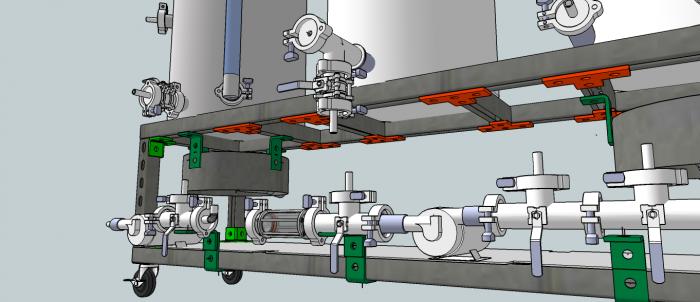

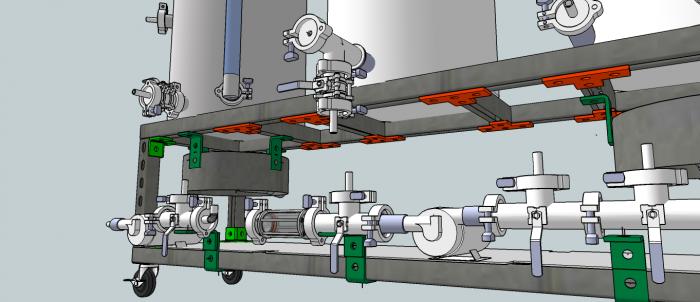

FuzzeWuzze
I Love DIY
This thread inspired me to work on a sketchup for my Haier Chest freezer to start mocking up my Keezer...
It came out damn good! Compared to my previous ones atleast.

It came out damn good! Compared to my previous ones atleast.
BugHunter any feedback on the use of this stand height wise? I was using SketchUp to model a stand with a B14 burner and came across your model in the warehouse. Thank you it saved me some work.
I ended up modifying the stand to raise it up higher and have the pump and chiller output above the height of a 5-gallon ball-lock keg, but other than that the stand works great as is. I ended up getting a job at a professional brewery so haven't had a chance to use this puppy as much as I'd like but so far so good.
brum
Well-Known Member
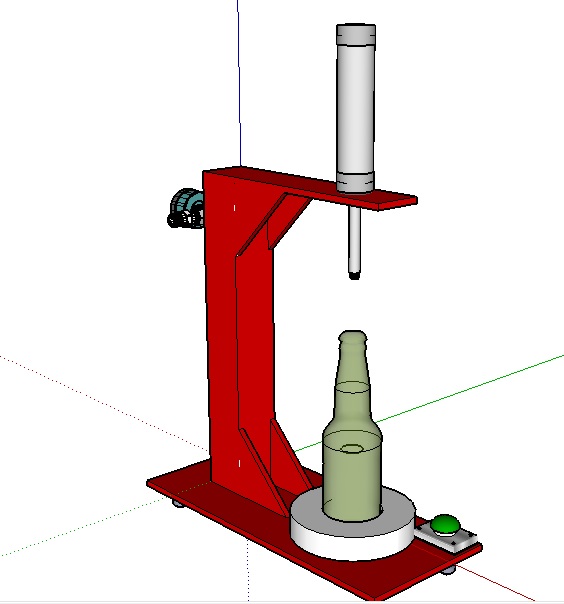
Bottle capper that resembles one of the DIY's posted on here. I believe it's T-H username.
Making one out of a 2" bore cylinder, 6" stroke with HDPE inserts to center 12/22 oz bottles.
Main frame will be out of 1/4" steel and probably won't hang out that far past the gussets.
Similar threads
- Replies
- 4
- Views
- 318
- Replies
- 13
- Views
- 290
- Replies
- 19
- Views
- 866