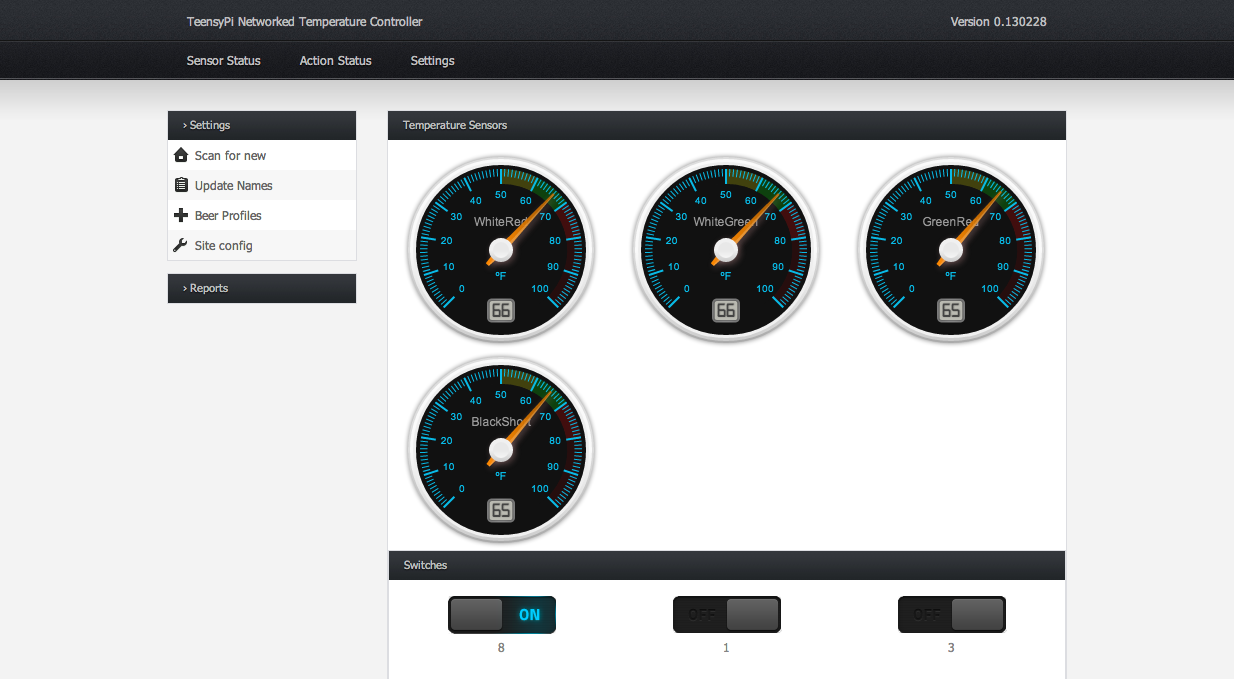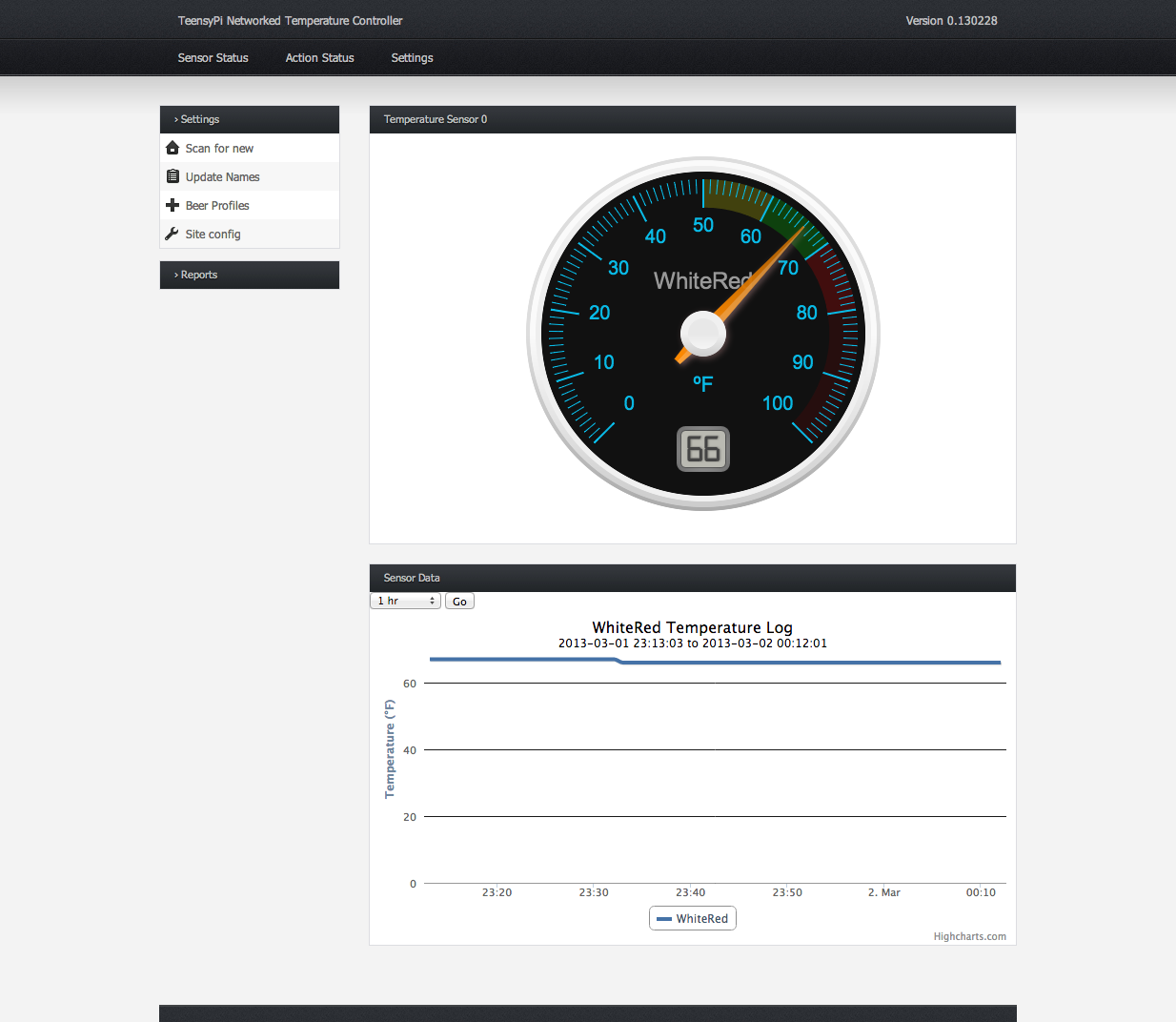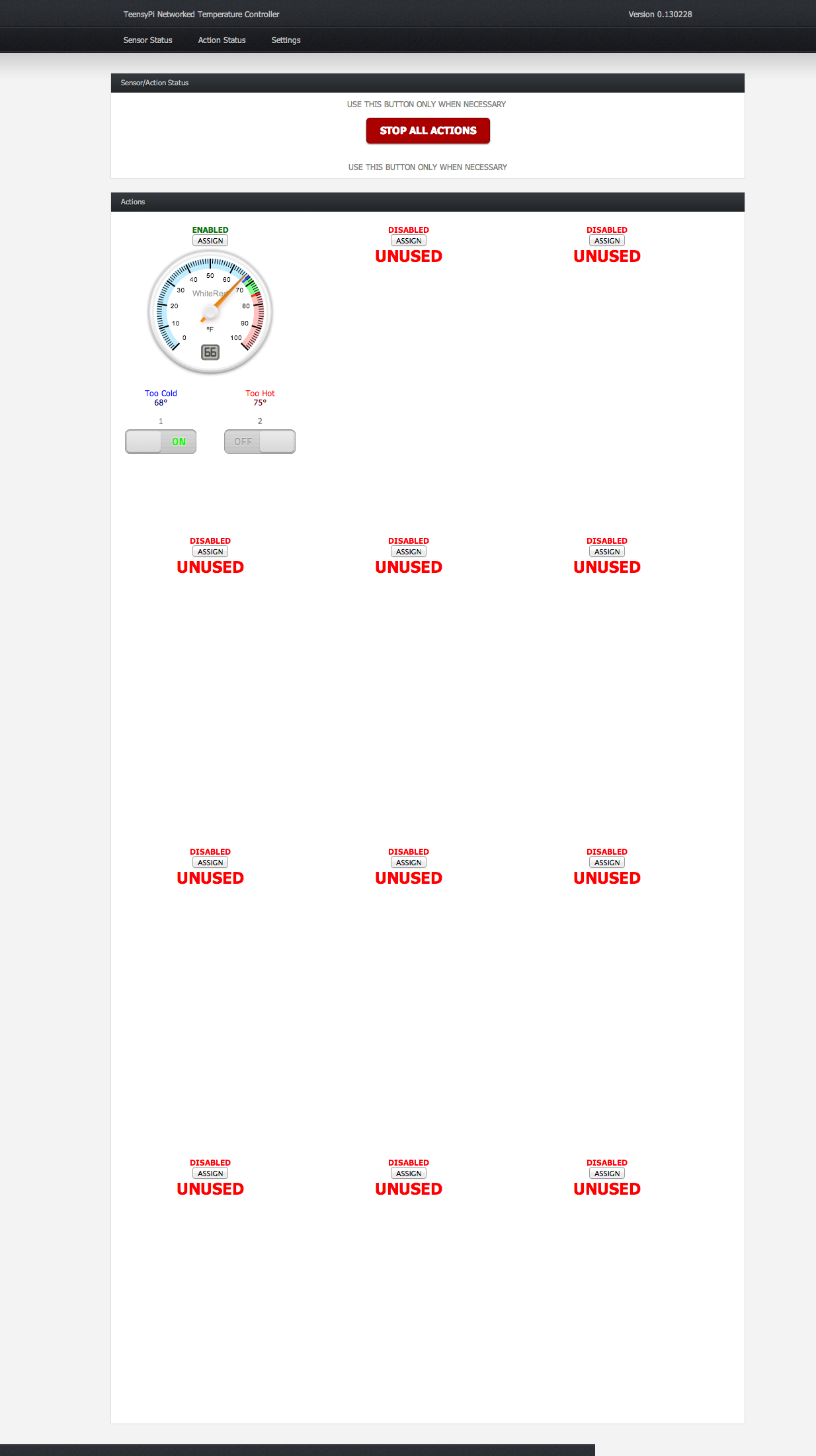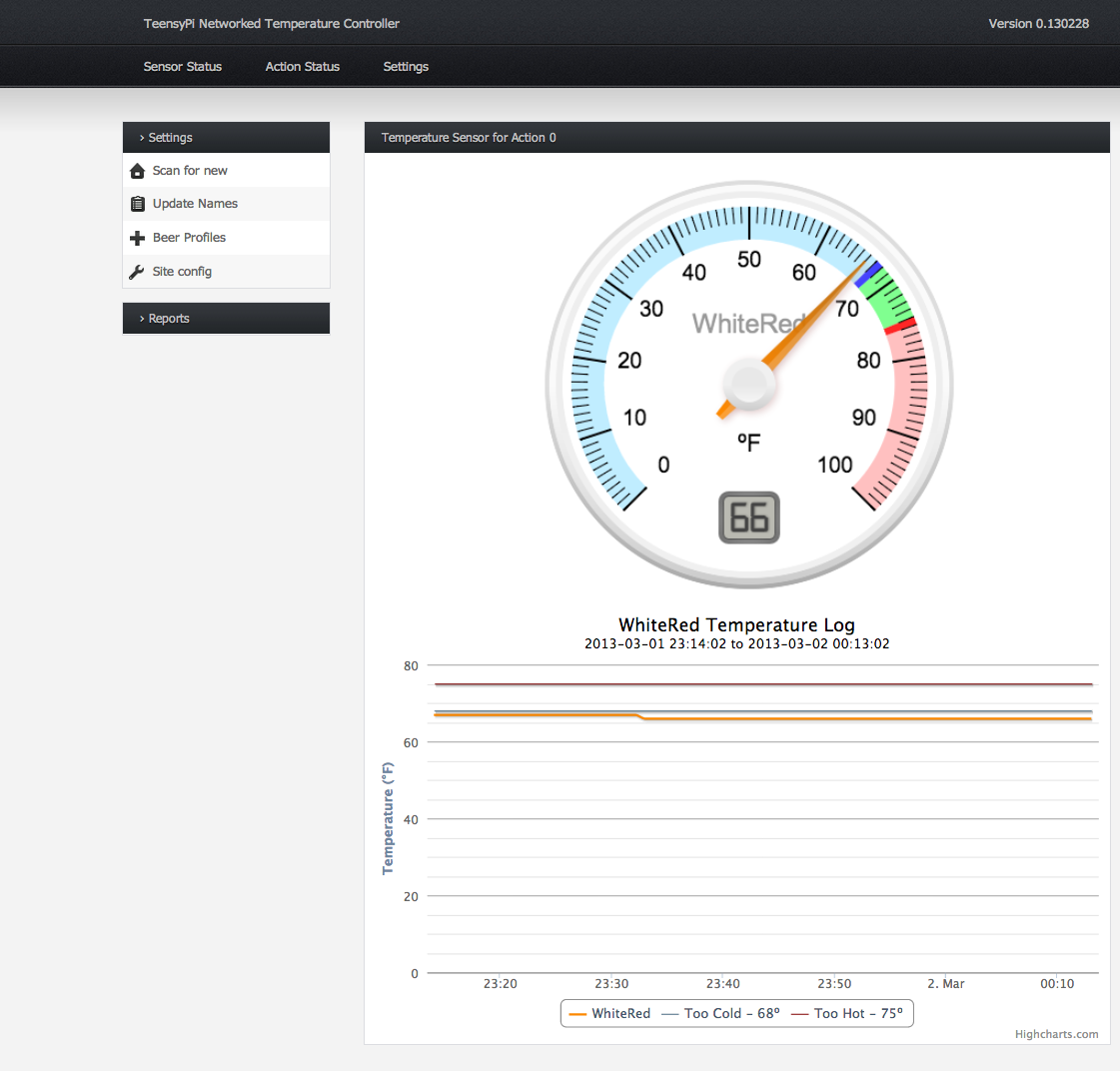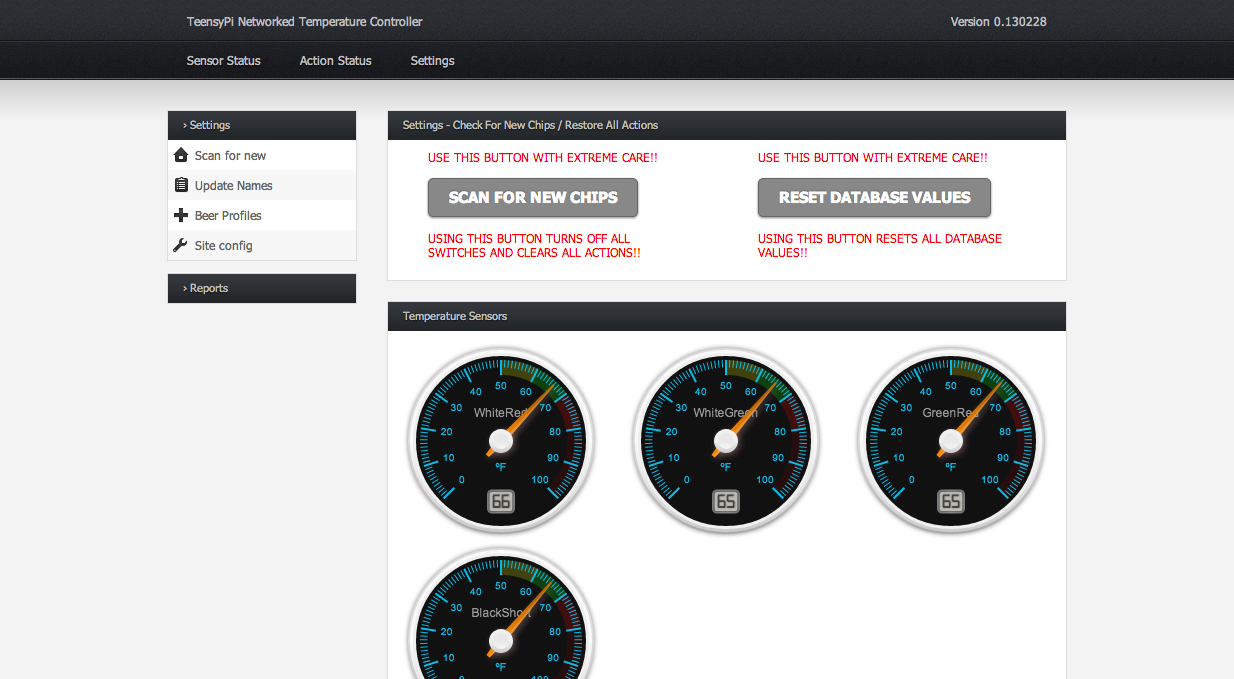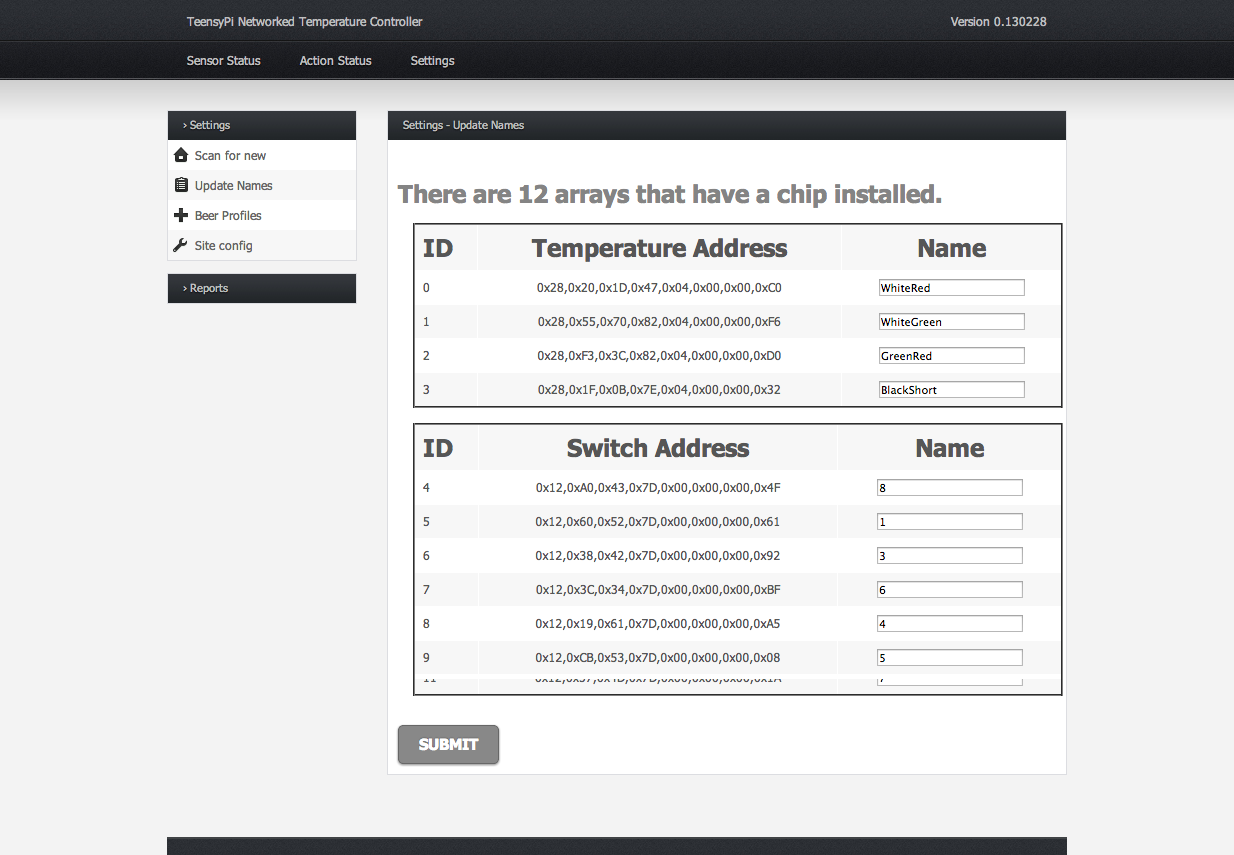I am following along and have a couple questions on the Pi Plate Adapter.
4k7 Resistor - Is the resistor soldered through the board and making a connection underneath near the unassigned screw terminals on where the 3v3 and Data wires were soldered?
Are you powering the Teensy with a separate 5v supply (battery or plug) than the RPi that screws into the 5v & GND on the left?
As your self appointed resident "usability for dummies" tester, may I suggest adding a photo of the underside of the PiPlate in your assembly direction here? http://www.teensypi.com/building-a-teensypi-boards/ I had the same question re: the resistor connection and, being a soldering noobie, a picture would clarify it nicely.