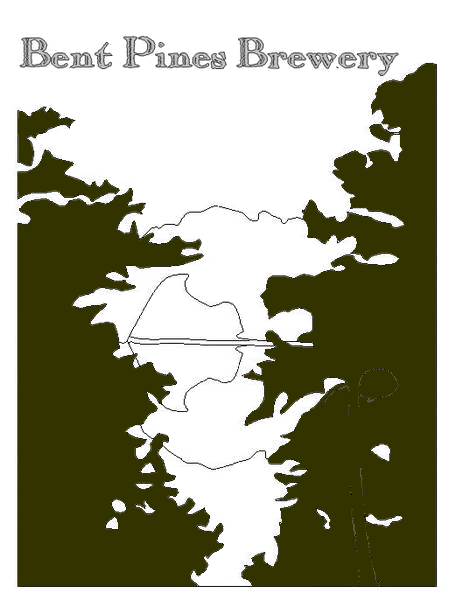Tusch
Well-Known Member
Well I have used this picture in creating a wine label for my blueberry/apple wine, but I wanted to simplify it so it could be used as my general brewery design. So I had some free time tonight so I started to create a "vector" image of it, though I was only using ms paint and gimp because I recently got rid of all other editing software.
Here is the original

and here is the "vector" image
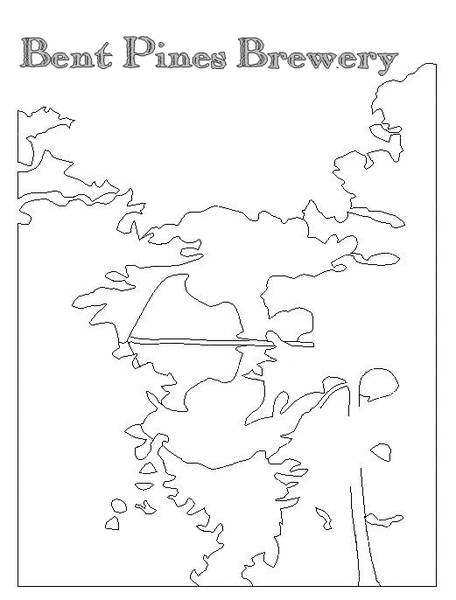
Any suggestions, warnings, critiques? I know it is overly simple right now, but this is just my first step.
Here is the original

and here is the "vector" image
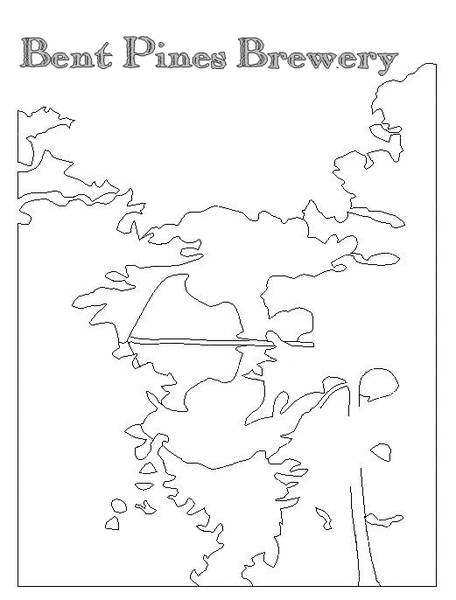
Any suggestions, warnings, critiques? I know it is overly simple right now, but this is just my first step.