webster614
Member
- Joined
- Dec 20, 2013
- Messages
- 12
- Reaction score
- 0
What kind of programs are you guys using to do your labels?



What kind of programs are you guys using to do your labels?
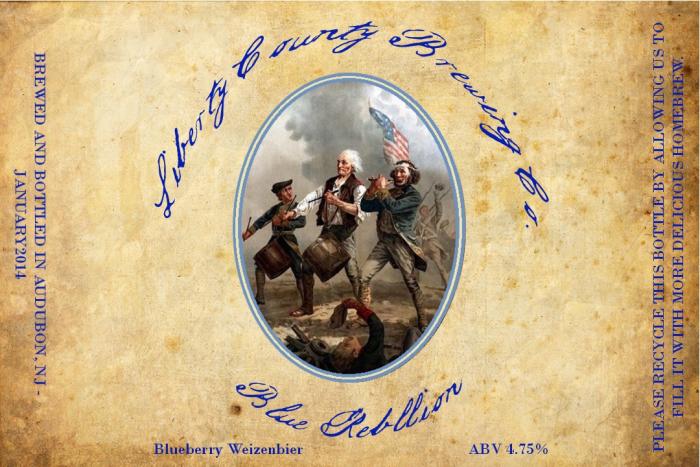


Anybody creating labels on your Ipad or the like? If so what apps are descent?

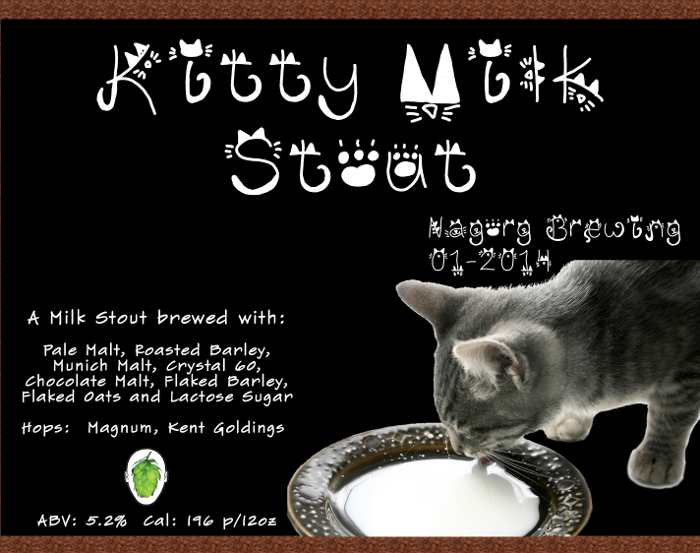
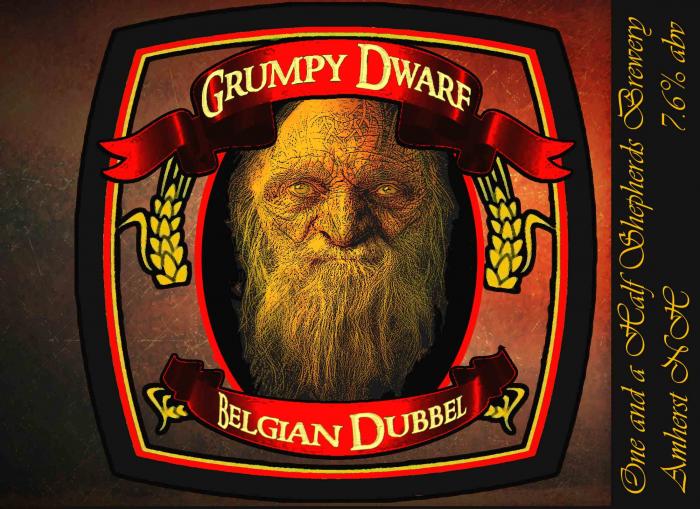
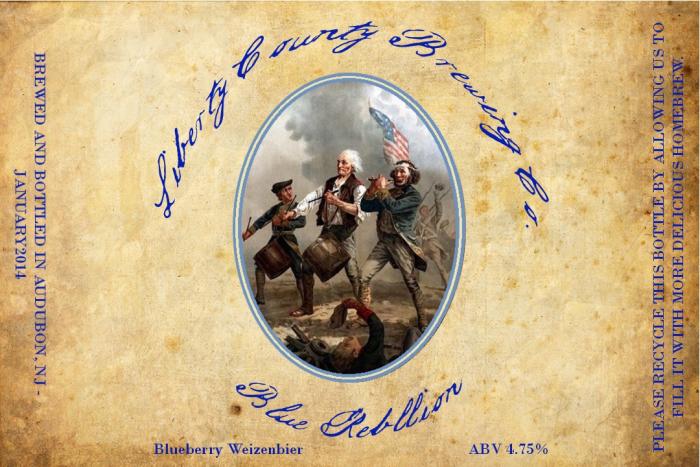
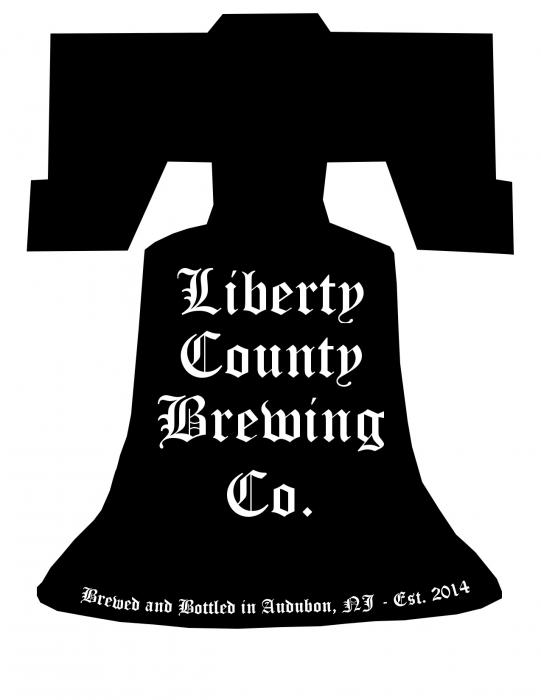




I use Microsoft Word with the Avery template 8164, print out on a laser printer, and cut to size using a paper cutter. Then I affix using a technique I found on the label forum, using about 1/2 cup of hot water and 1/2 a packet of Knox gelatin mixed and put in a spray bottle. I use the spray bottle to put the adhesive on the label, and then put it on the bottle. When it is time to take the label off, hot water does the trick in about 10-15 seconds.
Yea I downloaded Gimp. Trying to learn it. A lot to it. Thanks for the replies.
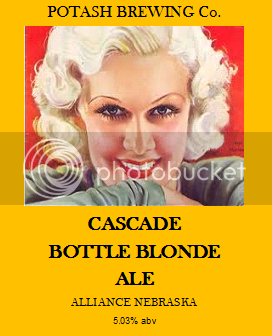
Do you mind posting the technique?

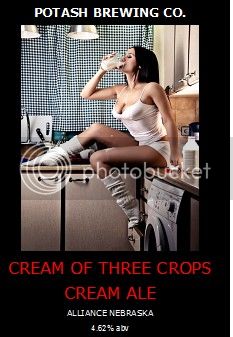


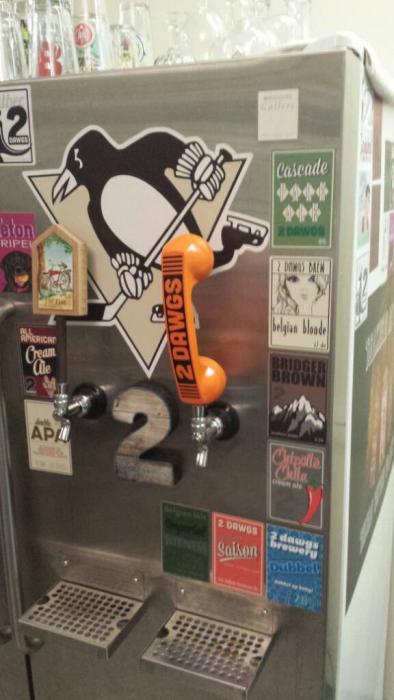

This is a rough pass I made at a strawberry blonde I'll brew tomorrow. I'd greatly appreciate any criticism or comments on my design. This is my second brew (and label), so I'm still learning the ropes. View attachment 177943
edit: the jpeg artifacts will be removed before printing. photoshop is having trouble saving PNGs for some reason.

Love that.This is a rough pass I made at a strawberry blonde I'll brew tomorrow. I'd greatly appreciate any criticism or comments on my design. This is my second brew (and label), so I'm still learning the ropes. View attachment 177943
edit: the jpeg artifacts will be removed before printing. photoshop is having trouble saving PNGs for some reason.

Mind posting your recipe and technique for the strawberry blonde?
@dylanpeters Great labels
Sent from my iPhone using Home Brew
Enter your email address to join: