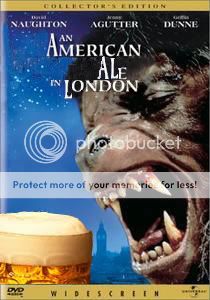fezzman
Well-Known Member
I've brewed a batch for my wife's cousin as a Christmas gift. I'd really like to have a nice label to go on the bottles which is where my problem comes in. I've got zero photoshop skills and don't even have a program to create a decent label. I've tried with MS Paint but just can't seem to work it. 
The beer is an American light ale. Her cousin, Jon, is a huge horror movie buff. His room is full of collectibles and pictures signed by actors. He even has numerous tattoos from horror movies.
Anybody care to help a fella out and slap together a label with a horror theme? I am open to anything. Of if anybody has any suggestions for an easy to understand, free program, please let me know. I see that GIMP is free so I suppose I'll check it out and see if I can stumble through it.
Thanks much for any help.
The beer is an American light ale. Her cousin, Jon, is a huge horror movie buff. His room is full of collectibles and pictures signed by actors. He even has numerous tattoos from horror movies.
Anybody care to help a fella out and slap together a label with a horror theme? I am open to anything. Of if anybody has any suggestions for an easy to understand, free program, please let me know. I see that GIMP is free so I suppose I'll check it out and see if I can stumble through it.
Thanks much for any help.



 That's good stuff and I may just try to work on that angle.
That's good stuff and I may just try to work on that angle.