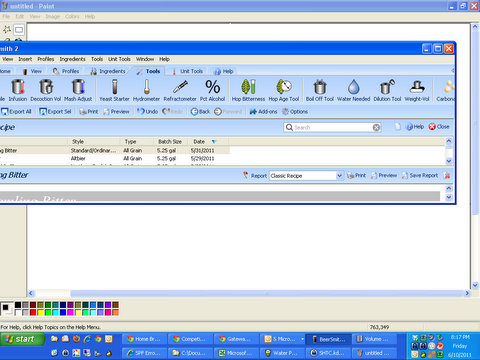Of course the site is still down and twitter is blocked at my company!
Luckily I am the IT manager, so after a short delay while our twitter is re-enabled, I'll be in business!
Luckily I am the IT manager, so after a short delay while our twitter is re-enabled, I'll be in business!