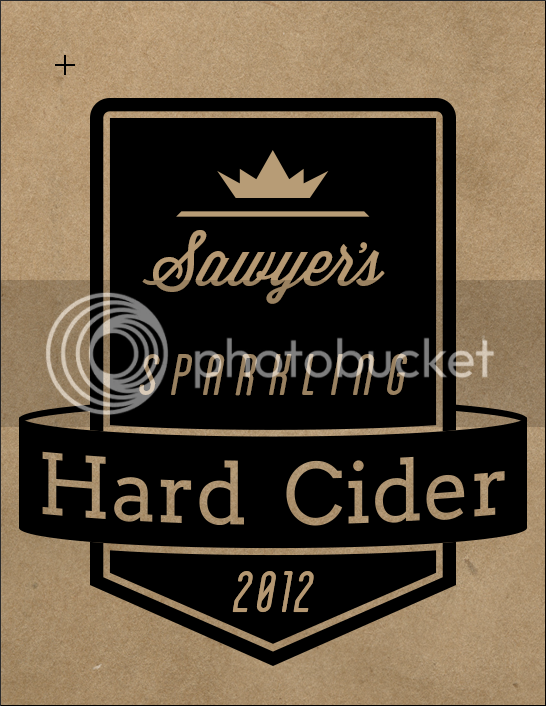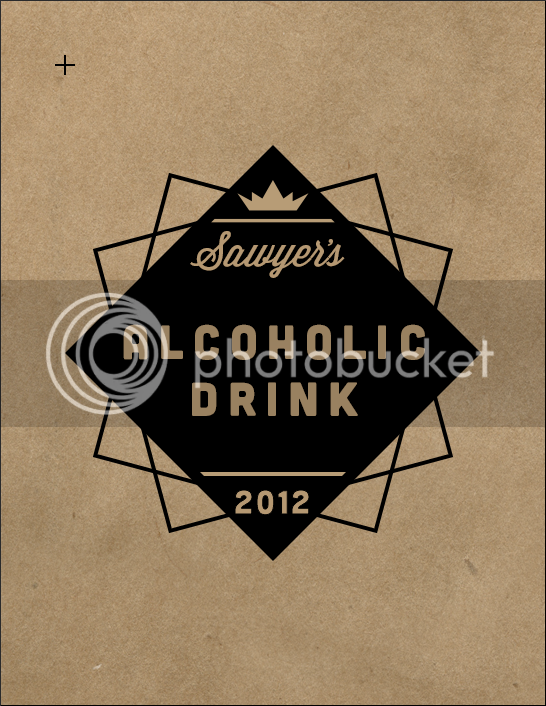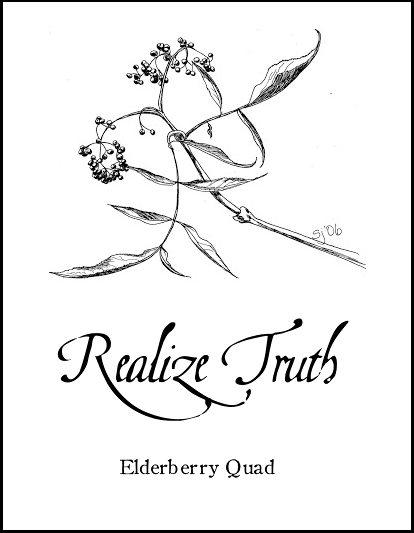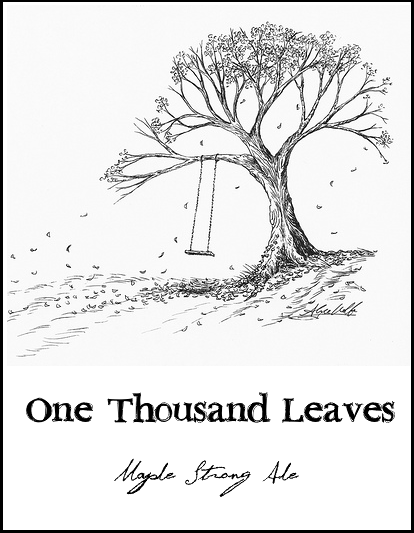ThorGodOfThunder
Well-Known Member
I don't really like the idea of full-color, throw everything at the canvas labels that seem to dominate the market, so I made these. I don't like to glue things to my bottles because I hate cleaning the sticky gunk off, so I punch a hole in these and hang them on the neck of the bottle with some coarse twine.
When I prep them for printing I erase everything except the black parts and print them on brown paper shopping bags. I cut them to the correct page size and it looks really neat when I'm done (and I get to recycle paper bags, which is kind of cool).
I only have two drinks in the pipeline, so I haven't finished the 3rd label, obviously.
(edit: these are much larger than I expected; my apologies.)
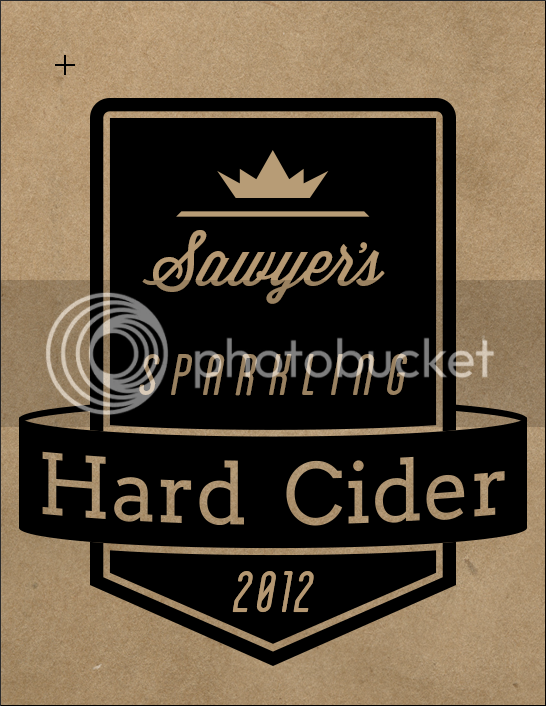

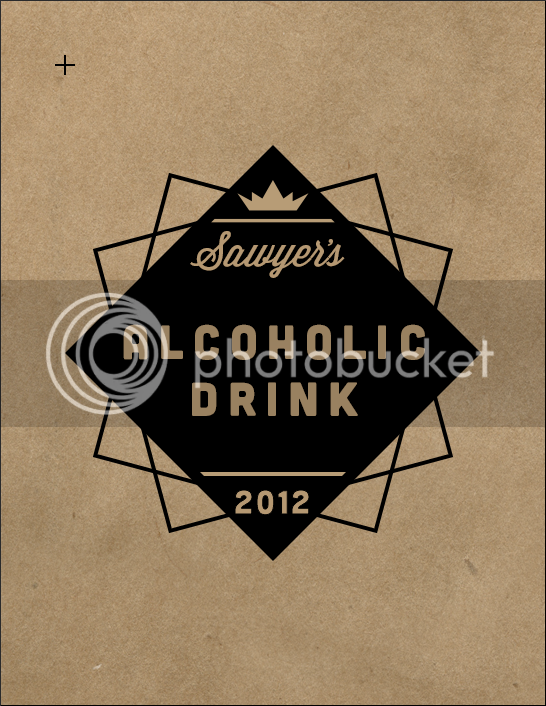
When I prep them for printing I erase everything except the black parts and print them on brown paper shopping bags. I cut them to the correct page size and it looks really neat when I'm done (and I get to recycle paper bags, which is kind of cool).
I only have two drinks in the pipeline, so I haven't finished the 3rd label, obviously.
(edit: these are much larger than I expected; my apologies.)