Philistine
Well-Known Member
I have my ingredient list and I'd like to print a shopping list, but all I get is a page with a single ingredient. This is where I'm at.
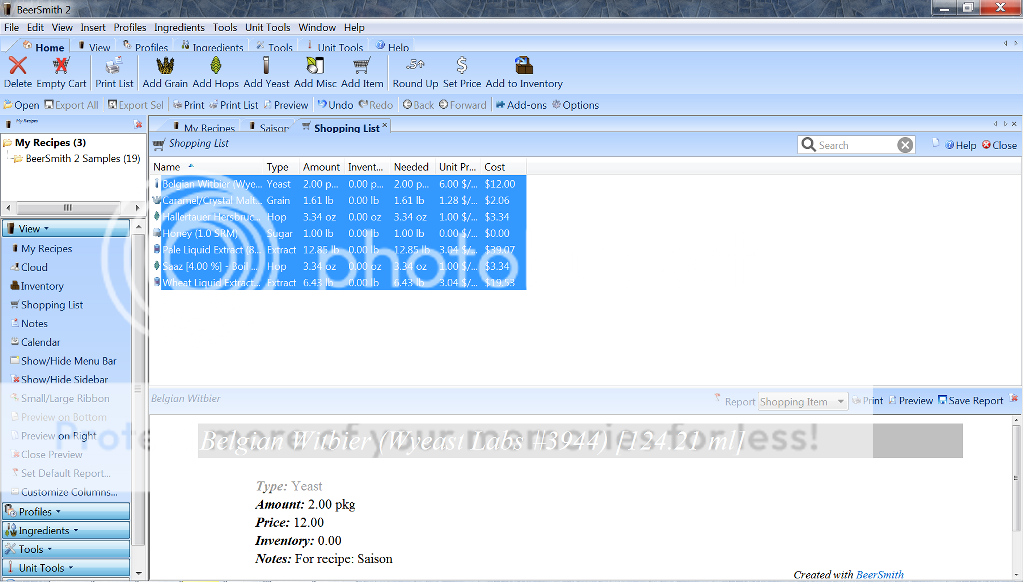
I'm in the shopping list tab but when I try to print or preview the print it only shows the yeast in the preview window and only prints out that. I want a list of ingredients on a single page. What am I doing wrong?
And for some reason its doubled my ingredients??? WTH?
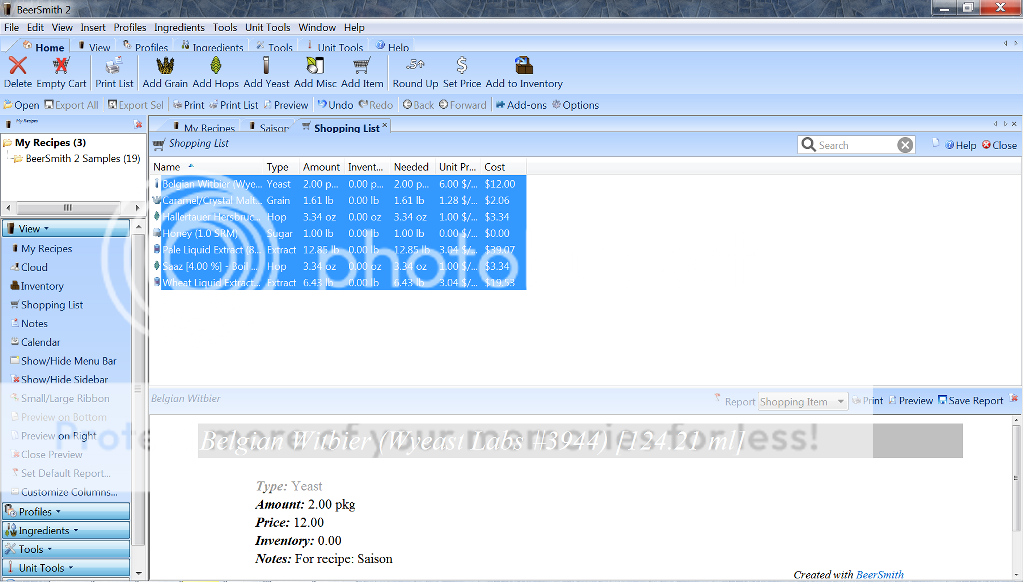
I'm in the shopping list tab but when I try to print or preview the print it only shows the yeast in the preview window and only prints out that. I want a list of ingredients on a single page. What am I doing wrong?
And for some reason its doubled my ingredients??? WTH?


