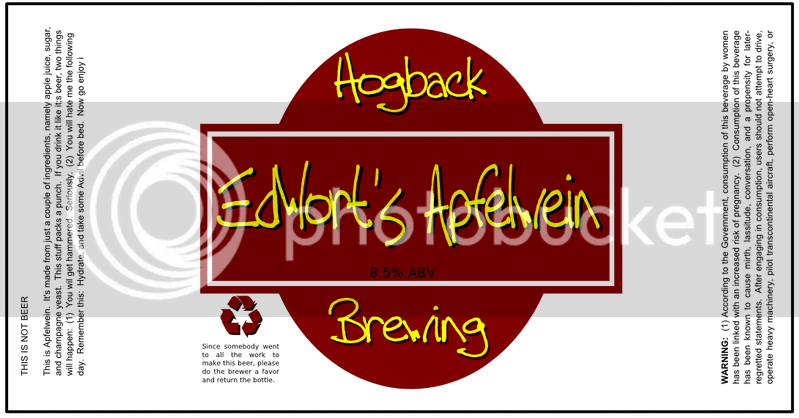I don't have Photoshop- are there any free or very low cost programs that I could use to make a logo and some labels?
I'm inspired by everyone's cool labels. I need to be able to make a logo, too, incorporating my brewery name. For wine bottles, I use "Broken Leg Cellars" and for beer, "Broken Leg Brewery". I was just making plain labels in Word but I'd like to be a little more creative.
I'm inspired by everyone's cool labels. I need to be able to make a logo, too, incorporating my brewery name. For wine bottles, I use "Broken Leg Cellars" and for beer, "Broken Leg Brewery". I was just making plain labels in Word but I'd like to be a little more creative.