doodoobutter
Active Member
I ordered this temperature controller form ebay:
http://www.ebay.com/itm/320926548163?ssPageName=STRK:MEWNX:IT&_trksid=p3984.m1497.l2649
Here's a picture that I scanned of the wiring diagram:
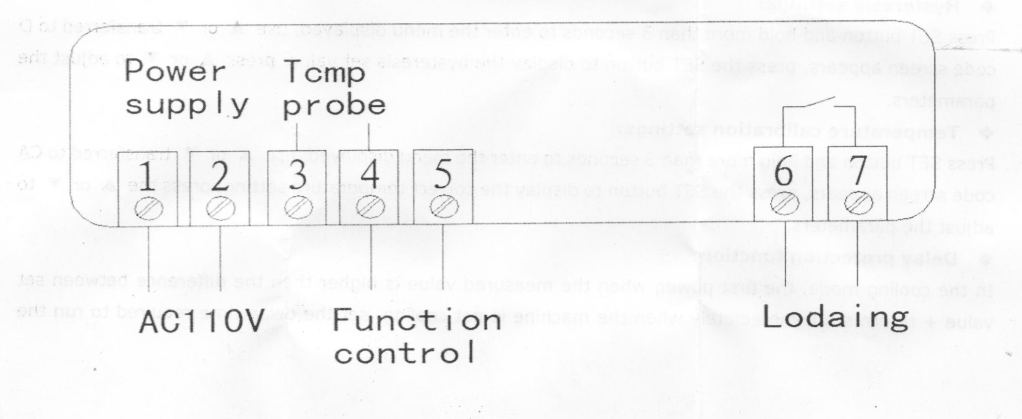
I followed a guide for this type of temperature controller, which looks exactly the same. So I ordered this one, and the wiring diagram is slightly different. If someone could photoshop me what to put where, that would be very helpful. It doesn't exactly specify which whether 1 or 2 is for the hot wire. The temp probe is self explanatory, but 4 seems to share the temp probe and "function control", which I'm not sure what that is anyway.
It was cheap, so I'm not worried about guessing with it, but we have a pigroast in a couple weeks that we were hoping to have some carbonated beer for. Thanks for the help.
http://www.ebay.com/itm/320926548163?ssPageName=STRK:MEWNX:IT&_trksid=p3984.m1497.l2649
Here's a picture that I scanned of the wiring diagram:
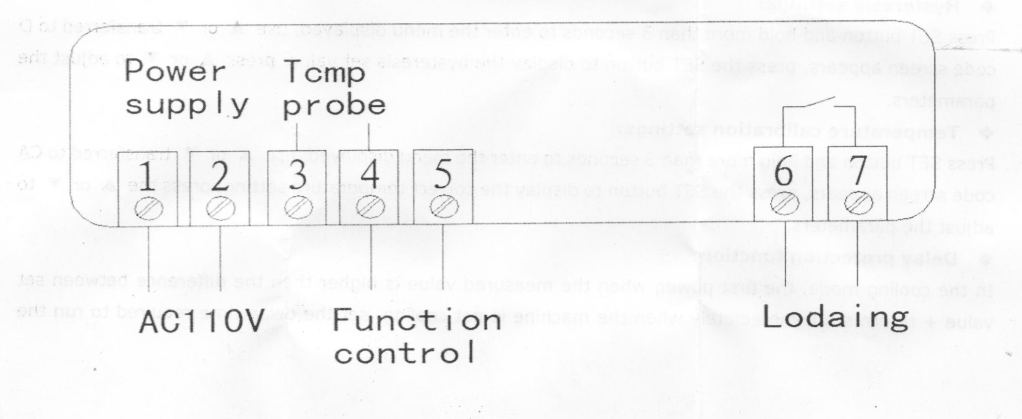
I followed a guide for this type of temperature controller, which looks exactly the same. So I ordered this one, and the wiring diagram is slightly different. If someone could photoshop me what to put where, that would be very helpful. It doesn't exactly specify which whether 1 or 2 is for the hot wire. The temp probe is self explanatory, but 4 seems to share the temp probe and "function control", which I'm not sure what that is anyway.
It was cheap, so I'm not worried about guessing with it, but we have a pigroast in a couple weeks that we were hoping to have some carbonated beer for. Thanks for the help.



