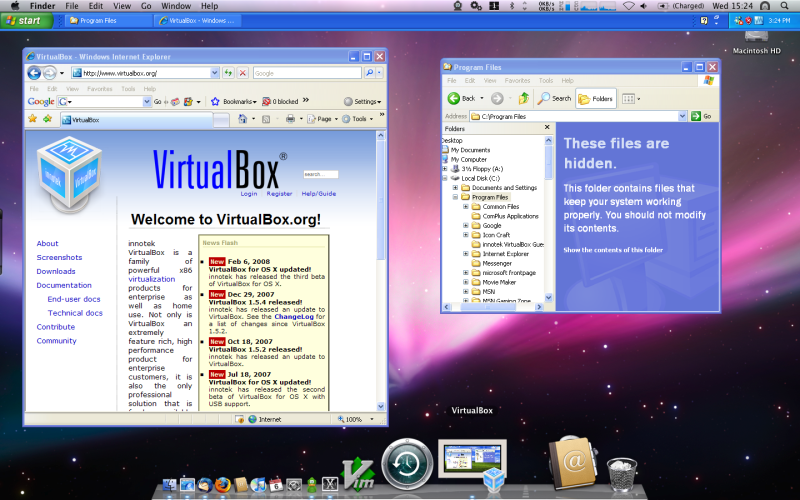I'm posting from my new computer. It's a scratch built Intel-based PC running the latest version of OS X (yes, you read that correctly). I've been messing with Mac software via the OSx86 project for some time now, and I've been pretty impressed. I was due for a computer upgrade, so I decided to see if it was possible to get Mac Pro performance on a budget. Here's the breakdown (all from NewEgg):
COOLER MASTER Centurion 534 RC-534-KKN2-GP $44.99
GIGABYTE GA-G31M-ES2L Motherboard $52.99
XFX PVT95GYDQ3 GeForce 9500 GT 512MB Video Card $64.99
COOLER MASTER RS-460-PSAR-J3 460W Power Supply $34.99
Seagate Barracuda 7200.12 ST3500418AS 500GB 7200 RPM SATA Hard Drive $54.99
LG 22X DVD Burner - Bulk Black SATA Model GH22LS50 $27.99
OCZ SLI-Ready Edition 4GB (2 x 2GB) 240-Pin DDR2 SDRAM DDR2 800 $45.99
Intel Core 2 Quad Q8400 Yorkfield 2.66GHz $184.99
I used the guide at this link in order to install a legal retail copy of OS X. I even put an Apple label on the case in order to comply with the EULA (yes, I read it in detail). Everything is working, and it SCREAMS in comparison to my old AMD Athlon machine that was built on an Asus AV8 motherboard.

Here are the XBench results:
(at least as good as the average Mac Pro)
This was a pretty fun project. Next up is a Linux install, probably using some sort of virtualization scheme.
COOLER MASTER Centurion 534 RC-534-KKN2-GP $44.99
GIGABYTE GA-G31M-ES2L Motherboard $52.99
XFX PVT95GYDQ3 GeForce 9500 GT 512MB Video Card $64.99
COOLER MASTER RS-460-PSAR-J3 460W Power Supply $34.99
Seagate Barracuda 7200.12 ST3500418AS 500GB 7200 RPM SATA Hard Drive $54.99
LG 22X DVD Burner - Bulk Black SATA Model GH22LS50 $27.99
OCZ SLI-Ready Edition 4GB (2 x 2GB) 240-Pin DDR2 SDRAM DDR2 800 $45.99
Intel Core 2 Quad Q8400 Yorkfield 2.66GHz $184.99
I used the guide at this link in order to install a legal retail copy of OS X. I even put an Apple label on the case in order to comply with the EULA (yes, I read it in detail). Everything is working, and it SCREAMS in comparison to my old AMD Athlon machine that was built on an Asus AV8 motherboard.

Here are the XBench results:
(at least as good as the average Mac Pro)
Code:
Results 175.07
System Info
Xbench Version 1.3
System Version 10.5.7 (9J61)
Physical RAM 4096 MB
Model MacPro3,1
Drive Type ST3500418AS ST3500418AS
CPU Test 180.99
GCD Loop 313.48 16.52 Mops/sec
Floating Point Basic 152.71 3.63 Gflop/sec
vecLib FFT 126.30 4.17 Gflop/sec
Floating Point Library 225.01 39.18 Mops/sec
Thread Test 487.15
Computation 1068.86 21.65 Mops/sec, 4 threads
Lock Contention 315.46 13.57 Mlocks/sec, 4 threads
Memory Test 226.37
System 256.35
Allocate 344.11 1.26 Malloc/sec
Fill 212.75 10344.56 MB/sec
Copy 244.11 5042.05 MB/sec
Stream 202.67
Copy 184.18 3804.14 MB/sec
Scale 183.54 3791.89 MB/sec
Add 226.44 4823.58 MB/sec
Triad 225.10 4815.39 MB/sec
Quartz Graphics Test 228.88
Line 185.56 12.35 Klines/sec [50% alpha]
Rectangle 245.62 73.33 Krects/sec [50% alpha]
Circle 198.43 16.17 Kcircles/sec [50% alpha]
Bezier 186.81 4.71 Kbeziers/sec [50% alpha]
Text 501.99 31.40 Kchars/sec
OpenGL Graphics Test 105.25
Spinning Squares 105.25 133.51 frames/sec
User Interface Test 383.75
Elements 383.75 1.76 Krefresh/sec
Disk Test 86.87
Sequential 202.05
Uncached Write 228.77 140.46 MB/sec [4K blocks]
Uncached Write 211.55 119.69 MB/sec [256K blocks]
Uncached Read 148.16 43.36 MB/sec [4K blocks]
Uncached Read 253.20 127.26 MB/sec [256K blocks]
Random 55.33
Uncached Write 18.73 1.98 MB/sec [4K blocks]
Uncached Write 251.60 80.55 MB/sec [256K blocks]
Uncached Read 103.93 0.74 MB/sec [4K blocks]
Uncached Read 188.54 34.98 MB/sec [256K blocks]This was a pretty fun project. Next up is a Linux install, probably using some sort of virtualization scheme.