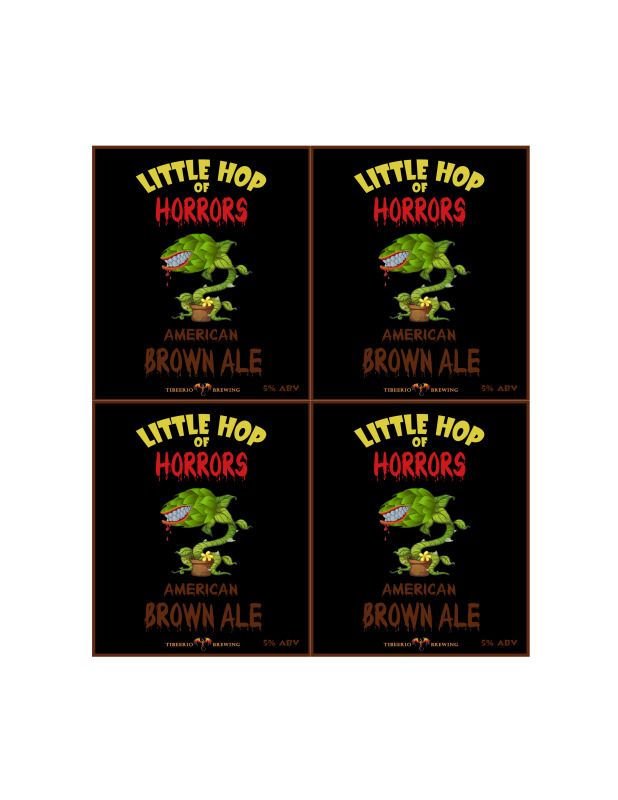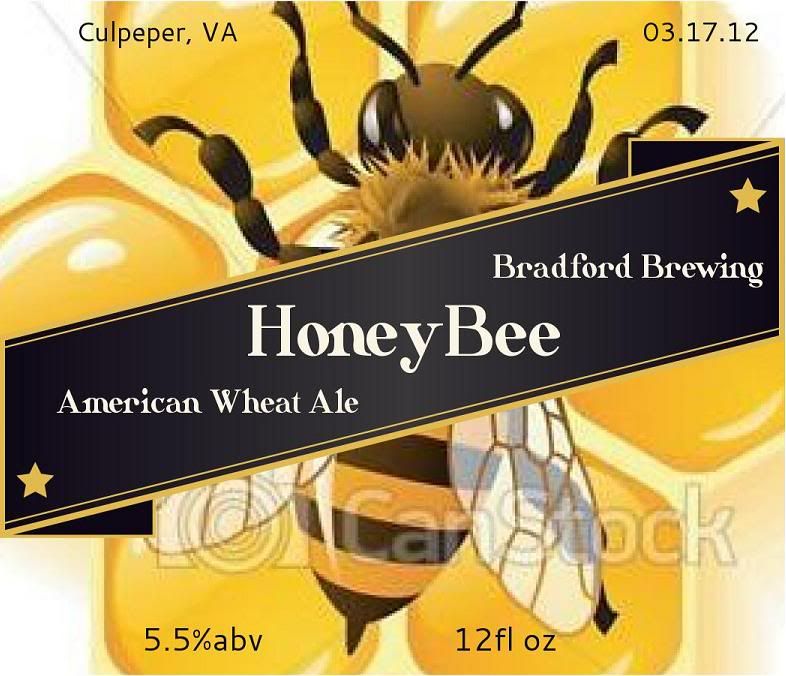bigloubrew
Member
- Joined
- Oct 1, 2012
- Messages
- 9
- Reaction score
- 0
Hello everyone, I want to do my own label for my new gingerbread beer for Christmas.
Anyone knows a program to do the logo and a way to print and stick it on my bottles?
Thanks in advance,
Louis.
Anyone knows a program to do the logo and a way to print and stick it on my bottles?
Thanks in advance,
Louis.