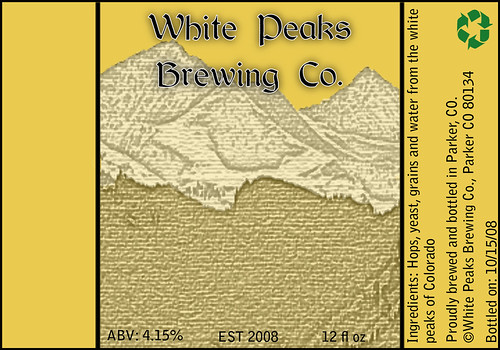First one is below and wasn't to happy with how it turned out.

Here's the newest one which I'm really liking. Only thing I wish that I could possibly figure out is how to either make the mountains/snow a bit whiter or if I should incorporate a design in the middle of the label for the corresponding beer. Also, sorry for the clarity, it turned grainy when i saved it as a jpeg for some reason.
Thoughts?


Here's the newest one which I'm really liking. Only thing I wish that I could possibly figure out is how to either make the mountains/snow a bit whiter or if I should incorporate a design in the middle of the label for the corresponding beer. Also, sorry for the clarity, it turned grainy when i saved it as a jpeg for some reason.
Thoughts?