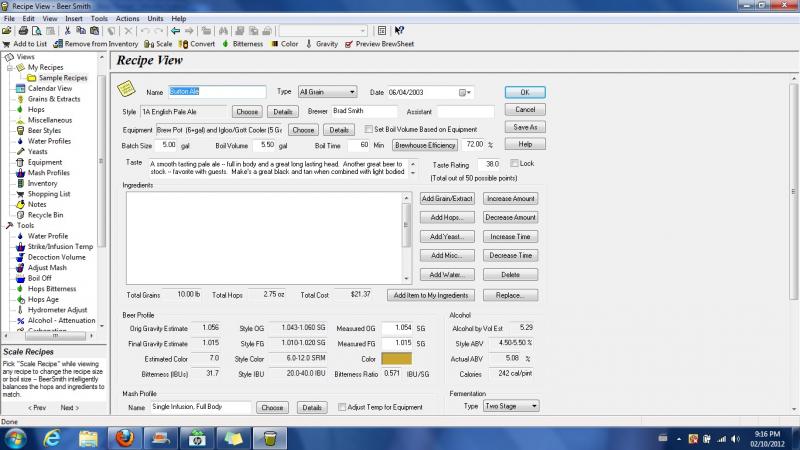You are using an out of date browser. It may not display this or other websites correctly.
You should upgrade or use an alternative browser.
You should upgrade or use an alternative browser.
BeerSmith Ingrediants field blank!?!
- Thread starter MikeICR
- Start date

Help Support Homebrew Talk - Beer, Wine, Mead, & Cider Brewing Discussion Forum:
This site may earn a commission from merchant affiliate
links, including eBay, Amazon, and others.
BeerSmith
Well-Known Member
- Joined
- Jul 21, 2006
- Messages
- 340
- Reaction score
- 44
Hi,
For BeerSmith 1.4, In most cases this is caused by a corrupt "newopts14.opts" file.
By default BeerSmith is in the "C:\Program Files\BeerSmith" directory.
However under Vista you may also have a "Compatibility files" directory that shows up on the toolbar when you go to the BeerSmith directory. This is where your data and the opts file likely lives. The full path to the compatibility diectory is: C:\Users\{USERNAME}\AppData\Local\VirtualStore\Program Files\BeerSmith
where {USERNAME} is your login name for Vista/Win 7.
Note that on many systems this is a hidden/system directory which will not show up unless you go into the options for Windows file explorer and set it to show hidden/system files.
If you delete the newopts14.opts directory there you should be in business.
Brad
For BeerSmith 1.4, In most cases this is caused by a corrupt "newopts14.opts" file.
By default BeerSmith is in the "C:\Program Files\BeerSmith" directory.
However under Vista you may also have a "Compatibility files" directory that shows up on the toolbar when you go to the BeerSmith directory. This is where your data and the opts file likely lives. The full path to the compatibility diectory is: C:\Users\{USERNAME}\AppData\Local\VirtualStore\Program Files\BeerSmith
where {USERNAME} is your login name for Vista/Win 7.
Note that on many systems this is a hidden/system directory which will not show up unless you go into the options for Windows file explorer and set it to show hidden/system files.
If you delete the newopts14.opts directory there you should be in business.
Brad
Similar threads
- Replies
- 0
- Views
- 340