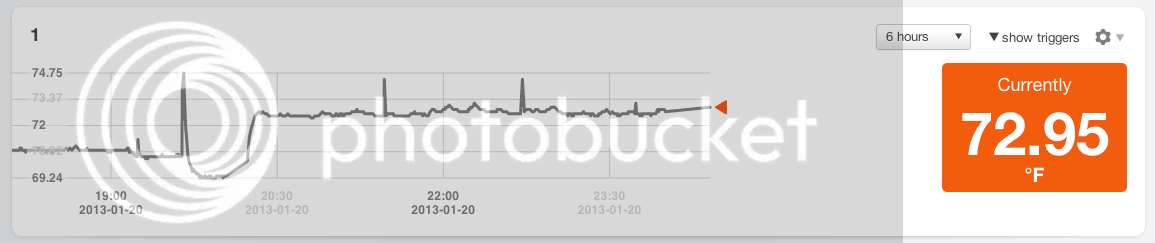Hey all,
To preface this DIY project, I'd like to start out by saying I come from the finance field and a lot of the hardware/software jargon goes right over my head (especially the scripting languages and getting everything to talk to each other). I've spent the better part of two days researching Arduino/Raspberry Pi setups to control the cooling/fermentation process in your fridge over the internet/intranet in the easiest most user friendly way possible.
I love the Web Interface that Steve71 put together here (https://github.com/steve71/RasPiBrew) from this thread (https://www.homebrewtalk.com/f235/raspberry-pi-temp-controller-344529/) however I'm lost at getting Aptana 3, JQuery, and Web.py to all work without a degree in computer programming.
Needs: Monitor/Log temperature in the fridge and turn on/off a light (heating element) if it's too cold and turn on the fridge if too warm. I'd set the desired temperature and allowed deviation from that temp. (usually 1 degree on each side) via a website and it'd send the command wirelessly to the raspberry pi and then log/control from there. Steve71's setup seems to do it perfectly but I can't get past/understand the jquery/web.py to display the log/settings.
Hardware:
1. Raspberry Pi Model B: $35 http://www.newark.com/jsp/search/productdetail.jsp?SKU=43W5302&CMP=KNC-GPLA
2. Digital Temperature Sensor: DS18B20: $10 https://www.sparkfun.com/products/11050
3. 1-wire USB to Thermometer Adapter: $23 http://www.ebay.com/itm/1-wire-adap...742?pt=LH_DefaultDomain_0&hash=item337dcab526
4. 4GB SD Card with Raspbian Wheezy already installed $6 http://thepihut.com/products/4gb-sandisk-sd-sdhc-card-with-raspbian-wheezy-linux-preinstalled
5. Mini USB Wifi Dongle: $6: http://www.ebay.com/itm/New-MINI-US...SB_Wi_Fi_Adapters_Dongles&hash=item4d07af67ad
6. Adafruit USB Port Power Supply 5v: $5: http://www.newark.com/adafruit-industries/501/usb-port-power-supply-ac-adapter/dp/44W4932
7. Jeelabs Output Plug to control relays: $10 http://jeelabs.com/products/output-plug
8. 40A Solid State Relay to control the turning on and off of the heating/cooling element.
9. 4.7K Resistor
Total Cost: $95-125 depending on shipping
Anything I'm missing hardware related? Maybe improvements?
Do I have to have the adafruit pi plate kit?
How do you wire the Jeelabs output plug to the relay and the raspberry pi and open/close given conditions found?
Can someone give me step my step instructions on how to set up the Jquery and web.py and get everything talking to the javascript (?) gauges over the internet?
Thank you so much in advance and any and all advice is much appreciated. Happy Holidays :rockin:
Using a love tss2 temperature controller would be too easy!
To preface this DIY project, I'd like to start out by saying I come from the finance field and a lot of the hardware/software jargon goes right over my head (especially the scripting languages and getting everything to talk to each other). I've spent the better part of two days researching Arduino/Raspberry Pi setups to control the cooling/fermentation process in your fridge over the internet/intranet in the easiest most user friendly way possible.
I love the Web Interface that Steve71 put together here (https://github.com/steve71/RasPiBrew) from this thread (https://www.homebrewtalk.com/f235/raspberry-pi-temp-controller-344529/) however I'm lost at getting Aptana 3, JQuery, and Web.py to all work without a degree in computer programming.
Needs: Monitor/Log temperature in the fridge and turn on/off a light (heating element) if it's too cold and turn on the fridge if too warm. I'd set the desired temperature and allowed deviation from that temp. (usually 1 degree on each side) via a website and it'd send the command wirelessly to the raspberry pi and then log/control from there. Steve71's setup seems to do it perfectly but I can't get past/understand the jquery/web.py to display the log/settings.
Hardware:
1. Raspberry Pi Model B: $35 http://www.newark.com/jsp/search/productdetail.jsp?SKU=43W5302&CMP=KNC-GPLA
2. Digital Temperature Sensor: DS18B20: $10 https://www.sparkfun.com/products/11050
3. 1-wire USB to Thermometer Adapter: $23 http://www.ebay.com/itm/1-wire-adap...742?pt=LH_DefaultDomain_0&hash=item337dcab526
4. 4GB SD Card with Raspbian Wheezy already installed $6 http://thepihut.com/products/4gb-sandisk-sd-sdhc-card-with-raspbian-wheezy-linux-preinstalled
5. Mini USB Wifi Dongle: $6: http://www.ebay.com/itm/New-MINI-US...SB_Wi_Fi_Adapters_Dongles&hash=item4d07af67ad
6. Adafruit USB Port Power Supply 5v: $5: http://www.newark.com/adafruit-industries/501/usb-port-power-supply-ac-adapter/dp/44W4932
7. Jeelabs Output Plug to control relays: $10 http://jeelabs.com/products/output-plug
8. 40A Solid State Relay to control the turning on and off of the heating/cooling element.
9. 4.7K Resistor
Total Cost: $95-125 depending on shipping
Anything I'm missing hardware related? Maybe improvements?
Do I have to have the adafruit pi plate kit?
How do you wire the Jeelabs output plug to the relay and the raspberry pi and open/close given conditions found?
Can someone give me step my step instructions on how to set up the Jquery and web.py and get everything talking to the javascript (?) gauges over the internet?
Thank you so much in advance and any and all advice is much appreciated. Happy Holidays :rockin:
Using a love tss2 temperature controller would be too easy!



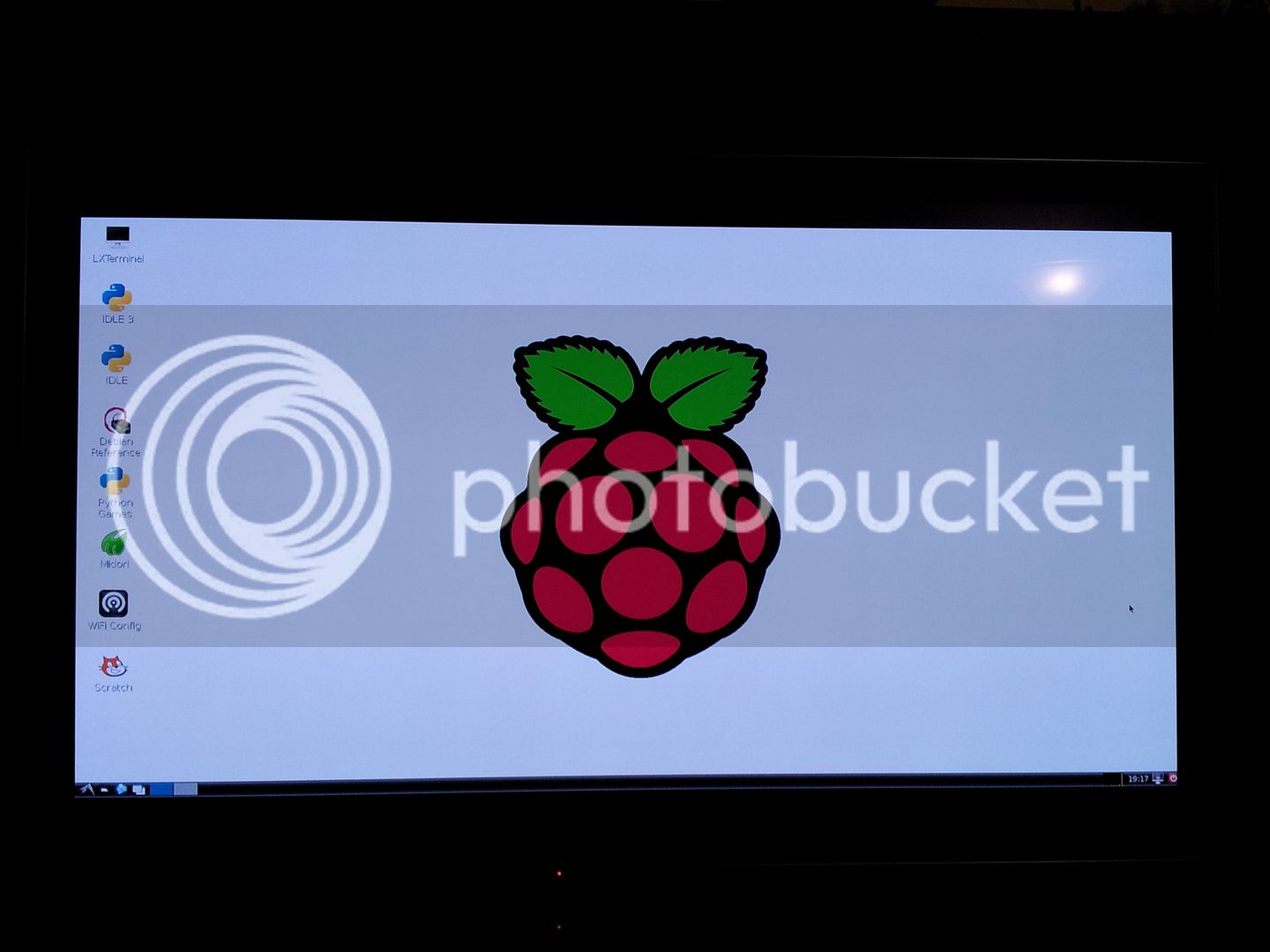
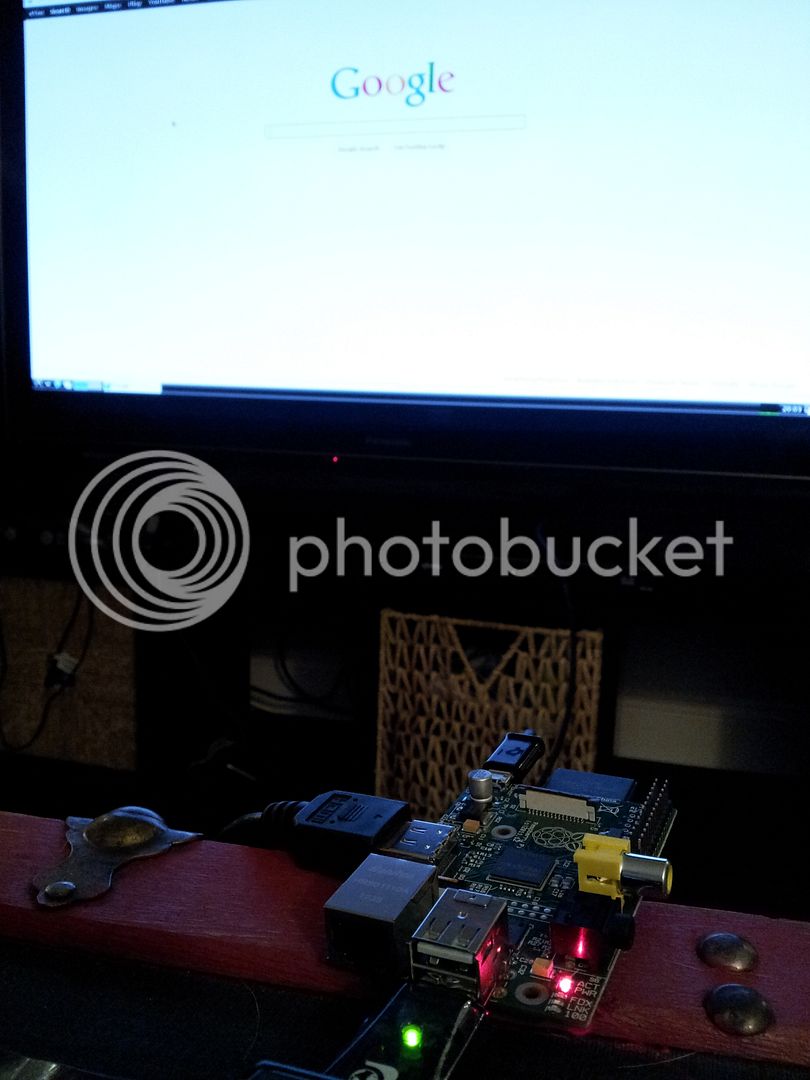

 Disregard the spikes it was from me touching the sensor and seeing it react.
Disregard the spikes it was from me touching the sensor and seeing it react.