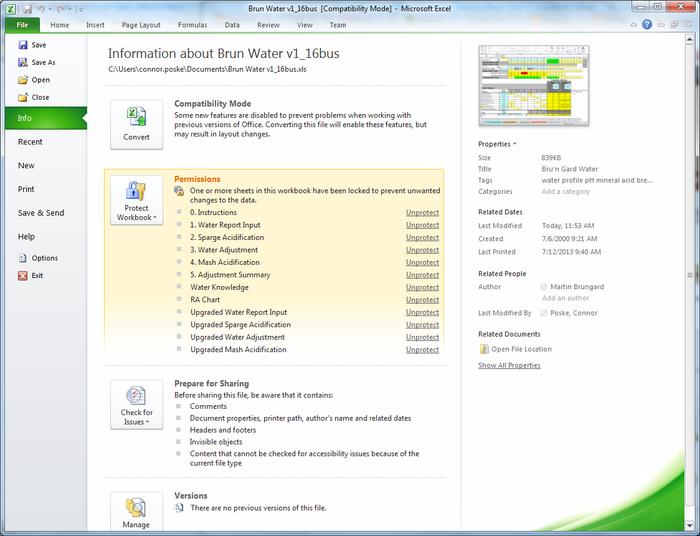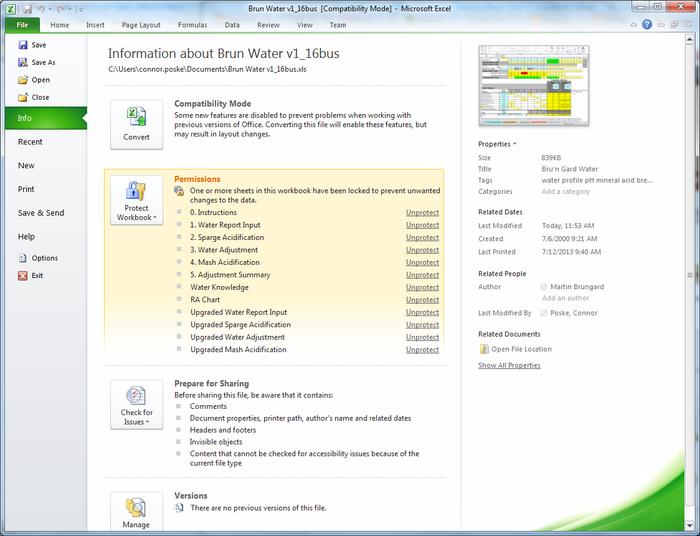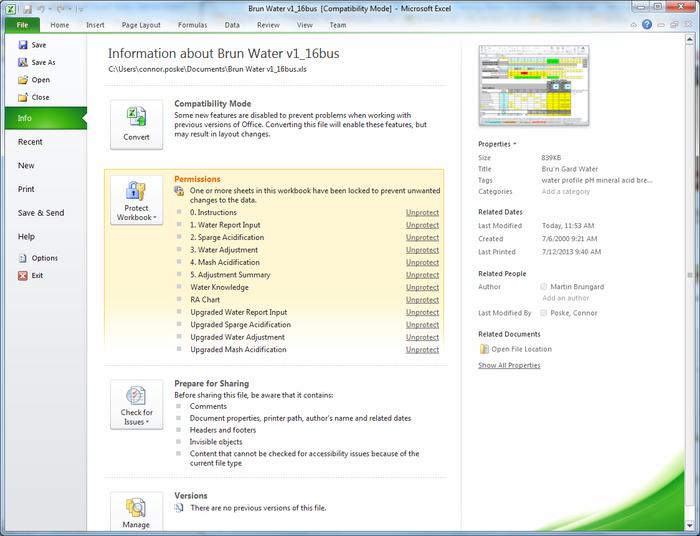Thank you Yooper for triaging my posts. I wasn't getting any action on the Brewing Software forum...
This is a question for others who understand Bru'n Water:
What is the point of the Water Report Input sheet? There are other fields in different sheets where the same input fields for mineral quantities are present. Are you saying that I have to input the same data in multiple places? That makes no sense at all...
I guess I am not quite understanding why water calculation software involves anything but the following:
1) Input existing water profile (Once!)
2) Input desired water profile
3) The software outputs the necessary mineral adjustments to achieve the desired profile
Is this not how Bru'n Water works? What am I missing?
No, you put your water in once. It then pulls it throughout, into the mash acidifcation area, the total ions, area, the sparge acidification area, etc.
No software will know YOUR desired profile. I like less sulfate than some, but more than others. I generally like 130-150 ppm for hoppy beers, except for one recipe I have where I like 300 ppm.
I can put "hoppy pale ale" or whatever in for the goals, but still the most important thing is mash pH and you must look at that before the flavor ions are added.
In other words, look at the mash pH first, and fix that. Then go back and see where you are with additions.
The thing to know is that most of those things listed aren't important to your beer's flavor (calcium, sodium, magnesium) unless they are too high. So to give you a target for them is unrealistic. You don't need more of them, as a general rule. You don't "need" chloride or sulfate either, but you may want to tweak that. But again, the mash pH (and the alkalinity of the sparge water) are what is crucial and not whether you have 15 ppm of Na or 50 ppm of it.