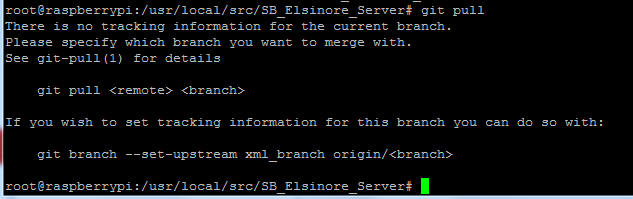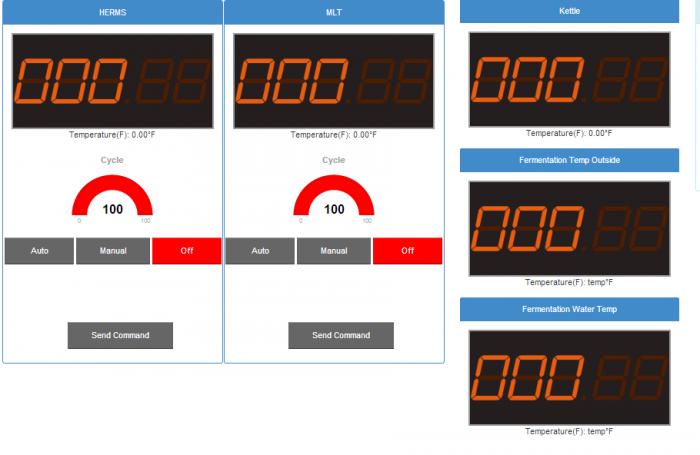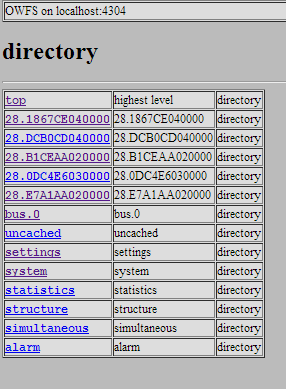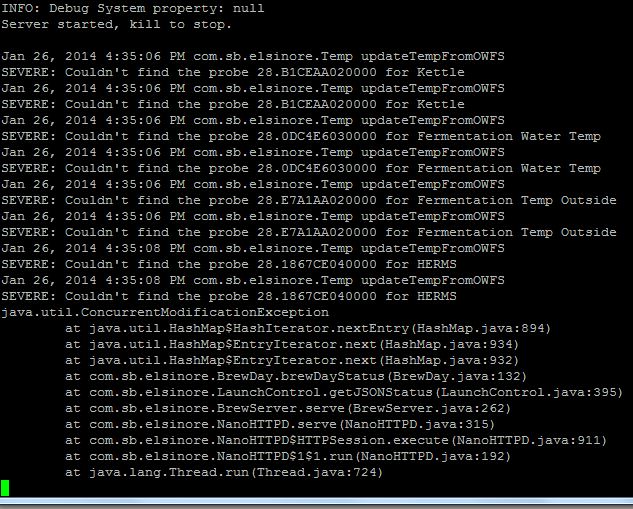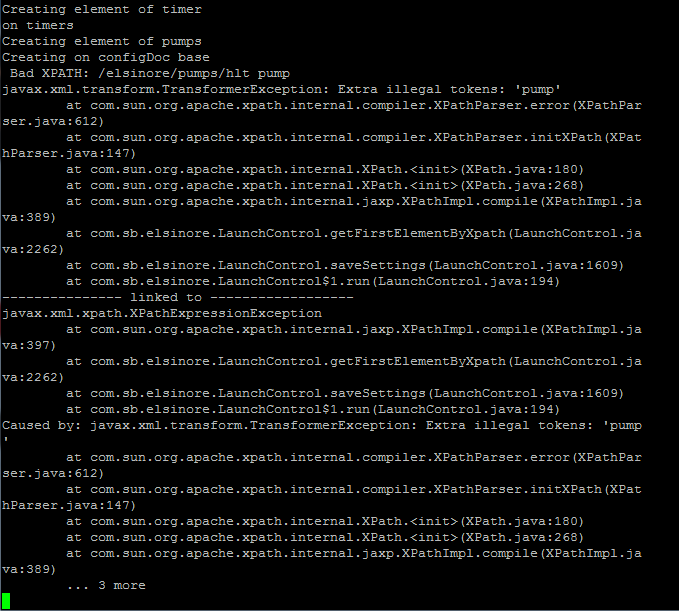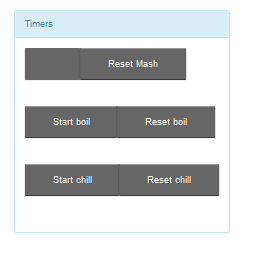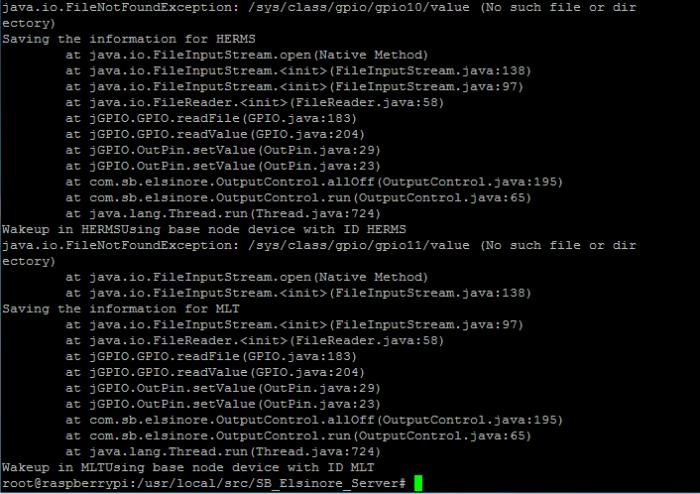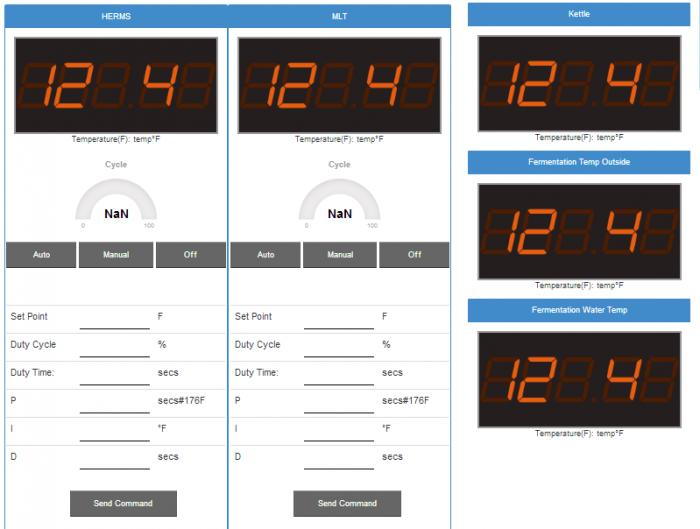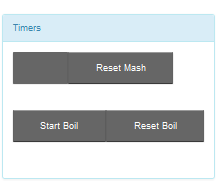brewer44
Well-Known Member
OK, but I need to work out what went wrong in the translation...
This is what I'm getting on startup:
INFO: Parsing XML Device: herms
Not enough volume data points, 0 found
Jan 22, 2014 5:59:50 PM com.sb.elsinore.Temp <init>
INFO: Adding28-000002aaceb1
Jan 22, 2014 5:59:50 PM com.sb.elsinore.Temp <init>
INFO: Using OWFS for 28.000002aaceb1/temperature
Jan 22, 2014 5:59:50 PM com.sb.elsinore.Temp <init>
SEVERE: This is not a temperature probe 28.000002aaceb1
Jan 22, 2014 5:59:50 PM com.sb.elsinore.Temp <init>
INFO: 28.000002aaceb1 added.
Jan 22, 2014 5:59:50 PM com.sb.elsinore.LaunchControl startDevice
INFO: Adding herms GPIO is (GPIO10)
Jan 22, 2014 5:59:50 PM com.sb.elsinore.LaunchControl startDevice
INFO: Adding PID with GPIO: GPIO10
Jan 22, 2014 5:59:50 PM com.sb.elsinore.Temp updateTempFromOWFS
SEVERE: Couldn't find the probe 28.000002aaceb1 for herms
Jan 22, 2014 5:59:50 PM com.sb.elsinore.PID detectGPIO
INFO: Matches: 3
Jan 22, 2014 5:59:50 PM com.sb.elsinore.PID detectGPIO
INFO: Matched GPIO pinout for Beagleboard: GPIO10. OS: null